A WordPress site from a single prompt?
We’re hardly surprised.
The way AI is scaling in WordPress, we wouldn’t be shocked if next year an AI website builder for WordPress not only builds your site but also schedules posts, picks your fonts, and politely tells you your color choices are “questionable.”
Here’s the influence of AI in WordPress right now:
- 1,400+ AI-related WordPress plugins available on WordPress.org.
- 45% of businesses now use AI in web development.
- 2.5% of new sites (mid-2025) were built entirely by AI.
- 72% of new websites go hybrid with human-edited and AI-generated code.
- Prediction: By 2026, AI will generate 90% of all web code.
There are literally dozens of these WordPress AI builders to choose from. Worse, most of them claim to offer nearly similar features. So how do you pick the right one? Or does it even matter?
A vehement yes.
Even though features overlap, it’s important to compare them to understand where each one stands with respect to your peculiar business needs.
After 13+ years of building WordPress sites, we’ve seen every WordPress trend, hype, and shiny tool. These five WordPress AI builders are the ones standing out in 2025.
Today, we break them down so you can pick the right fit for your workflow and site goals.
So, what’s an AI website builder for WordPress?
WordPress AI website builders are the advanced machine learning-based platforms that understand your inputs and instantly generate a complete, professional website. In a code-free manner.
No, it’s not some standalone tool that writes your copy or whips up images on the side and leaves you to stitch pieces together.
Today’s AI website builders are a much more intelligent system that combines all the web development tasks into one neat, integrated workflow.
AII lives inside your WordPress builder, guiding every step from the first prompt to final launch.
Said another way: web pages, copy, images, SEO settings, and even design tweaks happen together in harmony, wherein the AI acts as your co-creator rather than a disconnected tool.
Because using AI to piece a site together by hand, line by line, or switching tabs is beyond counterproductive.
Today’s WordPress AI builders use “context-aware” intelligence to:
- Offer suggestions.
- Auto-generate content, and
- Adapt designs dynamically—all within a single interface designed for speed and ease.
For example, as you edit a heading, the AI might suggest content improvements, create complementary images, or adjust spacing and colors to make the site visually balanced.
And we’re barely scratching the surface.
The next generation of these tools, known as agentic AI, will take autonomy even further. It will understand high-level goals, break them into tasks, and complete entire projects with minimal input.
For now, AI website builders for WordPress don’t just automate separate tasks; they integrate smart automation end-to-end.
And for someone like an absolute beginner or a busy professional, having the ability to create and customize a WordPress website in a fraction of the time can mean the difference between a good site and a game-changing one.
Yet, if choosing between Webflow and WordPress is your concern right now, this is the read that would help:
Webflow vs. WordPress: Which One is the Right Choice for You?
2025 showdown: The top 5 AI builders for WordPress sites
1) SeedProd AI
SeedProd AI builds WordPress pages and themes while you’re engrossed in strategy, not code. Especially popular with marketers and small business owners. But anyone wanting to build high-converting pages or full sites without coding must check it out at least once.
AI capabilities
- AI-powered content generation for headlines, product descriptions, CTAs, FAQs, etc. 30+ writing styles.
- AI image creation and editing integrated into the builder.
- Full website generation from simple prompts.
- Multilingual content support with translations in 50+ languages.
- Layout automation through drag-and-drop templates and pre-built page sections.
- Full WordPress integration, including WooCommerce support and website kits for entire sites.
Ease of use & customization
- Intuitive drag-and-drop interface with live preview.
- 300+ professional, fully customizable, mobile-responsive templates.
- 90+ advanced page blocks plus pre-made cohesive page sections.
- Separate AI-powered workflow with easy export/import to WordPress.
- Design automation tools: font themes, color palettes, global styling, and mobile preview.
Strengths
- Fastest design creation: full site in under 60 seconds from a prompt.
- AI-powered content and images save hours of manual work.
- Advanced blocks and pre-made sections boost productivity.
- Integrates with email marketing platforms and WooCommerce.
Limitations
- Operates separately from the main plugin.
2) Elementor AI
Elementor AI integrates AI-powered tools directly into the popular Elementor page builder plugin, making it gold for WordPress users.
AI capabilities
- Generates text inside the editor with context-aware suggestions.
- Creates and edits images from text prompts.
- AI code assistant generates custom HTML and CSS code snippets via simple prompts. Free users get basic code generation for free accounts and advanced CSS and custom code tools for Pro accounts.
- Includes an AI Site Planner for strategic site briefs, sitemaps, and stylized wireframes.
- Upcoming: Agentic AI assistant “Angie” to automate multi-step workflows across the site.
Ease of use & customization
- Works inside Elementor’s drag-and-drop interface.
- AI tools appear exactly where you need them: text widgets, image blocks, code widgets.
- Powerful theme builder and WooCommerce integration provide deep design control.
- Steeper learning curve for advanced AI code and theme features, but basics are pretty easy to pick up.
Strengths
- Deep WordPress integration with unmatched design flexibility.
- Full AI suite covering planning, content, code, and visuals.
- Smart layout generator keeps style consistent across pages.
Limitations
- AI image generation struggles with realistic human images.
- Some AI features only available on Pro plans or premium AI subscriptions.
3) Bluehost AI Site Creator
Bluehost bundles hosting and AI website building into one beginner-friendly package. If you’re new to WordPress or want to ditch complex setups, this one is for you.
AI capabilities
- Starts with AI-generated three website design options based on your input and logo.
- AI suggests content, images, and layouts adjusted to your brand and industry.
- WordPress editor integration with no extra plugins needed.
- WonderBlocks add pre-designed sections and patterns for faster, polished pages.
- Quick turnaround. AI designs generated within about a minute
Ease of use & customization
- Setup is almost effortless. WordPress comes pre-installed with Bluehost hosting.
- Simple user experience suitable for WordPress beginners.
- Customizable colors, fonts, and images, but fewer design options compared to advanced builders.
- Works only with Bluehost hosting—no standalone website builder
Strengths
- All-in-one hosting + AI website building package.
- Fast site creation with three instant AI-generated designs.
- Easy WordPress integration.
- Affordable pricing.
Limitations
- Limited to Bluehost hosting only.
- AI sometimes picks generic or mismatched images.
- Not as feature-rich or customizable as dedicated builders like SeedProd.
4) Divi AI
If design flexibility is your give in, then you’ll definitely enjoy using this WordPress AI assistant for site building. Divi AI pairs powerful AI tools with the popular Divi WordPress theme builder.
AI capabilities
- Generates on-brand text for headlines, product descriptions, and entire pages.
- Creates realistic AI images, even tricky ones like human hands, and auto-matches images to your content.
- Advanced image editing: upscaling, selective enhancement, and background expansion.
- Generates custom CSS and JavaScript code inside Divi’s builder.
- “Generate Automatically” builds entire websites quickly from simple prompts.
- AI quick actions to improve, simplify, rewrite, or translate text.
Ease of use & customization
- Requires Divi theme license; AI integrated directly into Divi Builder’s interface.
- The learning curve is steeper than that of other builders, but pays off for advanced design.
- Lets you pre-set brand colors and fonts before AI starts designing.
- Robust drag-and-drop theme builder with granular design controls.
Strengths
- Exceptional AI image creation and editing tools.
- Comprehensive AI-powered content improvements.
- Unlimited AI usage. There are no credit limits.
- Deep integration with Divi theme and codebase for accuracy.
Limitations
- Requires Divi theme, locking you into their ecosystem.
- Higher price point compared to others.
- Must create pages first before using AI features.
- Initial interface and workflow can be confusing.
5) ZipWP
ZipWP offers a free and flexible AI website builder for WordPress. It’s ideal for freelancers, small business owners, and designers who want a fast, flexible WordPress site without paying upfront.
AI capabilities
- Takes over a complete WordPress site building once receive detailed prompts.
- Allows uploading your own images to integrate your brand look from the start.
- Create up to 50 website versions for maximum choice.
- Spectra integration for seamless editing with the WordPress block editor.
- Supports specific features like contact forms, donations, and eCommerce functions.
Ease of use & customization
- Guided video tutorials make it starter-friendly.
- Export/import workflow means you host and customize sites anywhere.
- Free plan with limited AI credits—premium required for more site generations or features.
Strengths
- Free plan with solid features and no commitments.
- Flexible site ownership and no platform lock-in.
- Fast site creation—full demo site in under a minute.
- Rich customization capabilities with Spectra and Elementor support.
Limitations
- Free sites expire after 24 hours (up to 15 days for premium) without export.
- The export/import step adds extra complexity for newbies.
- Some premium templates/features require paid plans.
- No local site creation for offline workflows.
2025 pricing comparison: Best WordPress AI website builders
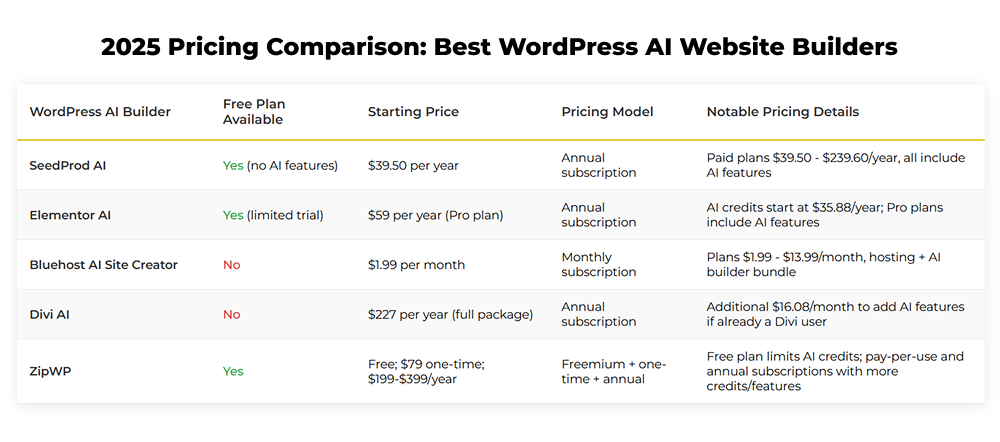
Top 5 WordPress AI builders compared: The 2025 winners by category
Best for beginners: Bluehost AI Site Creator
- Why: Simple onboarding, hosting + AI builder in one, little setup required. Ideal for those launching a first site without wanting to tinker with WordPress or deal with plugins.
- Runner-up: ZipWP (thanks to no-cost entry).
Most flexible customization: Elementor AI
- Why: Deep integration with the block editor, theme builder, visual drag-and-drop, and comprehensive widget ecosystem. Pro users can push design and code limits further than most other WordPress web development tools.
- Runner-up: Divi AI (especially if you want brand-first image and content generation).
Perfect for speed & simplicity: SeedProd AI
- Why: Fastest from concept to live site, especially for marketing funnels, landing pages, or campaign launches. Its theme-agnostic approach means you don’t “fight” default themes.
- Runner-up: Bluehost AI (for those needing bundled hosting and instant AI setup).
Stands out for AI-powered image creation: Divi AI
- Why: Consistently generates high-quality, realistic images—even with notoriously tricky elements (like hands). Offers outpainting, enhancements, and context-matching visuals.
- Runner-up: Elementor AI (powerful, but more basic, especially on human features).
Best value (free plan): ZipWP
- Why: No-cost plan is actually useful (not just a trial), native WordPress output, little lock-in. You can try real AI-powered site building before paying a cent.
- Runner-up: SeedProd, for its well-supported and feature-rich free version (though without AI).
Ideal for agencies/advanced users: Divi AI
- Why: Unlimited AI usage, advanced page and theme builder, and granular design/editing. Once you learn it, nothing beats its breadth for agencies managing many sites.
Most affordable for single sites: SeedProd AI
- Why: Full AI toolset, pro-level templates, and blocks at the lowest annual entry price for premium AI features.
Fastest full-site generation: SeedProd AI and ZipWP
- Why: Both radically speed up the end-to-end website build, with SeedProd offering more polish and ZipWP more flexibility in hosting/output.
The road ahead
As AI website builders evolve, expect deeper personalization, smarter content generation, and even predictive design.
But let’s be clear—AI isn’t replacing designers or developers anytime soon. If anything, it’s creating space for more specialized roles.
Don’t have those hires? That’s okay. They’re tough to justify unless you’re operating at scale.
That’s where the right partner—like Mavlers—makes all the difference.
A good partner gives you access to that expertise without the overhead. Instead of training someone to tinker with WordPress AI automation tools, you get experts who already know how to use them for performance optimization. And that’s usually where it starts.
In fact, some of our best AI projects started with a simple ask: “Can you help us figure this out?”
That’s a smart place to begin. Let’s talk.
And if you’re still exploring, here are a few reads you’ll actually enjoy ~
Coffee, code, and automation: Making WordPress management effortless with AI

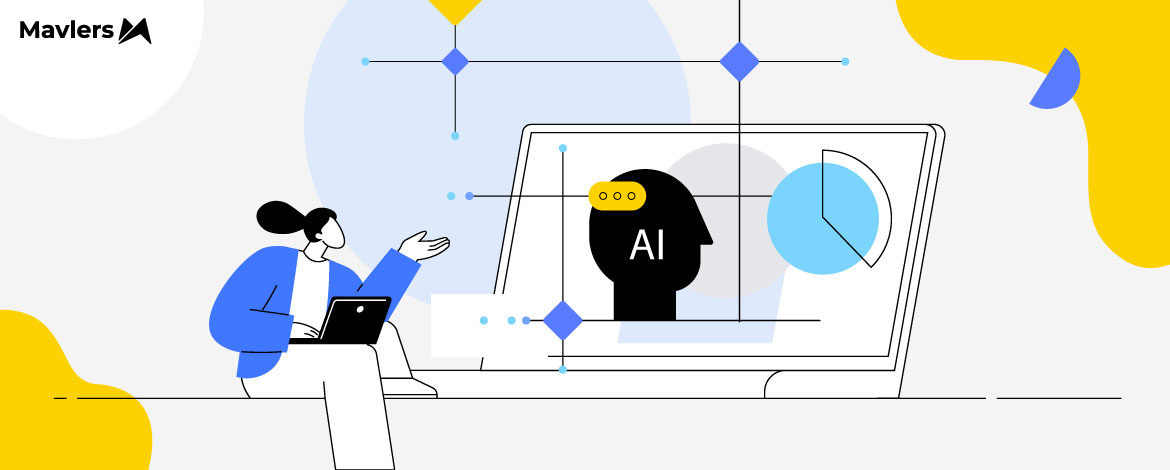

Urja Patel - Content Writer
Urja Patel is a content writer at Mavlers who's been writing content professionally for five years. She's an Aquarius with an analyzer's brain and a dreamer's heart. She has this quirky reflex for fixing formatting mid-draft. When she's not crafting content, she's trying to read a book while her son narrates his own action movie beside her.
HubSpot data enrichment sorted: 7 best sales intelligence software tools
Marketo data hygiene: How to prevent bad data at the source