As a web dev professional working for a brand/business, you are privy to the weekends spent fixing 37 different buttons.
You know the drill.
You tweak the border radius on one CTA button, ship it live, and realize that thirty-six other buttons across the website still look like the “before” version.
Cue an all-night clickathon fixing them one by one.
That’s the kind of design chaos most web designers, marketers, and business owners live through before they discover Webflow Component Variants, the feature that makes “update once, reflect everywhere” a reality.
At Mavlers, we’ve built more Webflow websites than we can count, from e-commerce stores to startup landing pages to large-scale marketing hubs. And if there’s one thing that changed how we design, it’s mastering the Webflow components system, especially Component Variants.
Because once you start using them right, your Webflow design workflow becomes smoother, cleaner, and dare we say… fun again.
Let’s unpack what makes Webflow component variants such a game-changer, how to actually use them, and what their limitations are.
Decoding the problem ~ Understanding the chaos of inconsistency
Let’s begin with painting a familiar picture.
Suppose you’re building an e-commerce site with multiple product categories, each with landing pages, promotional banners, and CTA buttons. At first, you copy-paste a button here, tweak the padding there, swap a color for the hero section on Page 3. It feels efficient until it isn’t.
Suddenly, your project has:
~ Buttons that don’t match across pages
~ Hero sections that feel off-brand
~ Testimonial cards misaligned or unevenly styled
~ Marketing updates that require a dev sprint to implement
This is what designers refer to as design drift, and it’s quite a productivity killer. Every little inconsistency adds friction for your team, makes handoffs messy, and can confuse users visiting your site.
If you’re a Webflow designer, developer, or marketing manager, you know that without a system in place, this chaos multiplies quickly, especially as your website grows.
Bringing in Webflow Components and Component Variants
Here’s where the magic of Webflow kicks in.
Simply put, Webflow components are reusable building blocks, elements like buttons, cards, hero sections, or testimonials that you can drop anywhere on your site. Update it once, and all instances update automatically.
But real life is rarely one-size-fits-all. The need for the following often arises:
- Different button styles for primary, secondary, or disabled states
- Product cards in “default,” “featured,” or “sold-out” layouts
- Hero sections optimized for first-time visitors versus returning users
That’s where component variants in Webflow come in. Variants let you create multiple “personalities” for the same component without feeling the need to duplicate it.
It’s important to note that, each variant can have:
- Different styling (colors, fonts, spacing)
- Unique content or layout adjustments
- Distinct states (hover, active, disabled)
In short, variants give you flexible consistency; the structure stays intact, but the design adapts to context.
One may think of it like a wardrobe. Your base component is the jacket; variants are different colors, textures, or fits. The jacket is always recognizable, but it can suit different occasions.
How Component Variants solve the problem
Now that we understand what variants are, let’s look at why they’re a game-changer.
1. Efficiency
Updating a button’s corner radius across a 20-page website used to take hours. With component variants Webflow, you update the master component once, and every instance, every page, every hero, every card updates automatically.
2. Consistency
When all instances of a component adhere to a master design system, your website maintains brand harmony. You can bid adieu to those cumbersome “Why does this card look different?” emails from the marketing team.
3. Scalability
Large sites or multi-product campaigns suddenly become manageable. Need a new variant for a seasonal sale? Add it once to the component, and it’s available everywhere.
4. Client and team empowerment
Marketers and clients can swap variants directly in the Webflow Editor without needing developer intervention. It reduces friction, saves time, and keeps projects moving fast.
A simple step-by-step insight into how to put component variants into action
Let’s make this concrete with a step-by-step example.
Suppose we’re building a new product landing page for a skincare brand. Here is how one might go about it.
Step 1: Create the base component
- Select your element (e.g., a product card).
- Right-click → Create Component → name it Card_Product_Base.
- This will hold the core structure of image, title, price, and CTA.
Step 2: Add Variants
- Click “Add Variant” in the component settings.
- Create three variants: Default, Featured, SoldOut.
- Adjust styling and layout per variant (e.g., highlight featured cards with a border or background).
Step 3: Use across pages
- Drag the component to any page.
- Select the desired variant from the dropdown.
Step 4: Update once, reflect everywhere
- Later, the client wants a new button color across all product cards.
- Update the button variant in the base component → every instance updates.
Voila! You get to experience efficiency, consistency, and scalability all at once.
Some practical takeaways that you might want to take note of!
From building dozens of sites at Mavlers, here’s what we’ve learned:
- Start small
Two to four variants per component are usually enough. We recommend avoiding creating dozens of minor variations. We agree that it’s tempting but unmanageable.
2. Name everything logically
Use readable names like Button_Primary_Hover or Card_Featured. It’s boring work, but it prevents headaches later.
3. Nested components are your friend in need and indeed!
Buttons inside cards, icons inside buttons, you get the drift! When you nest, updates cascade intuitively.
4. Document your system
Even a simple Notion page or Figma board listing all components and variants helps new team members and clients understand the system immediately.
5. Train clients and marketing teams
Teach them how to swap variants in the Editor. Empowered clients make fewer last-minute requests, reducing stress for your design and dev teams.
Unveiling the not-so-perfect side! Decoding the real limitations that you should take into account
Honestly, Component Variants in Webflow are awesome, but they’re not without flaws.
- Dynamic binding isn’t fully automatic yet
You can’t (currently) have your variants automatically change based on CMS data. So if you want a “Sold Out” card to trigger a different variant dynamically, you’ll need a bit of custom logic or code workaround.
2. The learning curve is real
When you first start building Webflow components, it’s easy to over-create variants and lose track. Keeping a consistent naming convention, like Card_Light_Featured or Button_Primary_Disabled, saves a ton of confusion later.
3. Variant management can get messy
As your Webflow components system grows, keeping everything documented and organized becomes essential.
We recommend using a simple Notion or Figma documentation sheet listing all your variants, their use cases, and design references.
Why business owners and marketers should care?
You might be thinking, “Cool, but I’m not a designer, what’s in it for me?”
Well, a lot, actually.
~ Faster campaign launches: Need a new promo landing page? Swap a few variants and done.
~ Lower maintenance costs: No need to call the dev team for every little style change.
~ Stronger brand consistency: Your digital presence stays polished and uniform across every touchpoint.
~ Scalability: As your business grows, your Webflow components system grows with you, effortlessly.
Why designers love Variants?
Beyond all the workflow talk, there’s something deeply satisfying about designing with structure.
As a designer, you stop reinventing the wheel. You start focusing on why a design decision matters rather than on how to repeat it a hundred times.
Your workspace becomes cleaner. Your clients stop sending panicked “Why does this look different?” emails.
And your evenings? Well, they belong to you again. 🙂
Wrapping up
In summary, beyond efficiency and scalability, there’s a subtle shift that happens when your project runs on variants:
- Teams feel less anxious about making updates.
- Designers focus on creativity, not repetitive adjustments.
- Marketers can execute campaigns faster without waiting on devs.
- Clients feel empowered, not overwhelmed.
Component variants aren’t just a feature; they’re a workflow philosophy that prioritizes clarity, control, and collaboration. Wondering if Webflow is the right CMS for your business? Here’s a clear guide to help you decide!

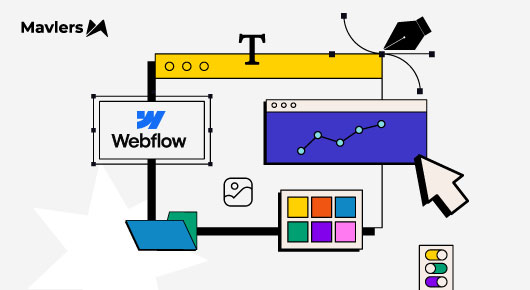
Pratik Bhatt - Subject Matter Expert (SME)
Pratik Bhatt is a web technology and operations manager focused on delivering front-end solutions that support strategic marketing goals. He specializes in crafting user-centric digital experiences and managing projects with clarity and precision. With strong expertise in CMS platforms and digital asset development, he ensures each initiative is scalable, efficient, and impactful, enhancing user engagement while aligning with broader business objectives.
Naina Sandhir - Content Writer
A content writer at Mavlers, Naina pens quirky, inimitable, and damn relatable content after an in-depth and critical dissection of the topic in question. When not hiking across the Himalayas, she can be found buried in a book with spectacles dangling off her nose!
AI for Shopify stores: Practical ways to automate, personalize, and grow your business
How AI bots for web scraping are changing the game for marketers and devs