Discussions about the best WooCommerce plugins pop up constantly among store owners and developers on Reddit—and it’s easy to see why.
Hundreds of plugins claim to solve every store problem imaginable, but which ones actually deliver?
We should know: after building hundreds of client stores and testing nearly every form, payment, and marketing plugin out there, we’ve seen which plugins perform and which ones just bloat your site.
Drawing on our experience, we publish what we believe will genuinely help store owners make smarter decisions—without hype, bias, or clutter.
In this guide, we’ve put together a comprehensive list of WooCommerce plugins, categorized for speed, performance, security, and marketing —and as a bonus, we call out the ones you should skip.
Still weighing your options between Shopify and WooCommerce? check out our detailed comparison of Shopify vs. WooCommerce.
Before we dive into the details…
Let’s start with a quick snapshot of what each WooCommerce plugin brings to the table — a handy cheat sheet before we explore them one by one.
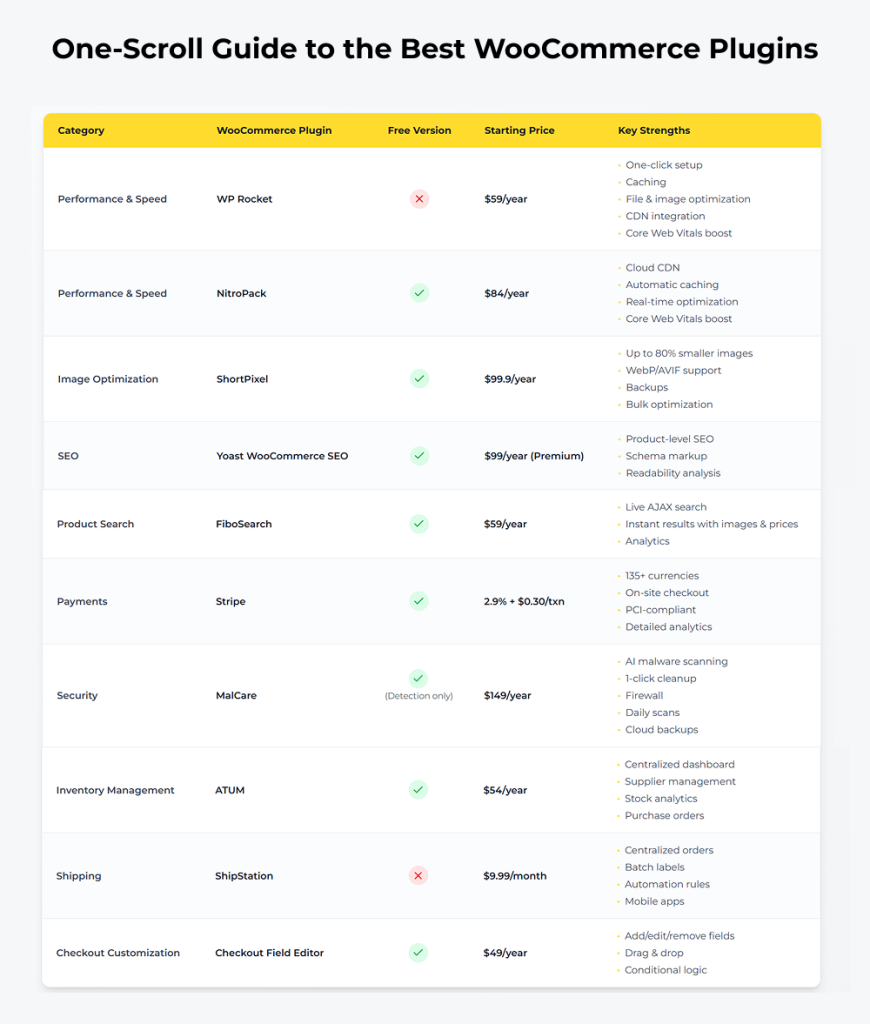
Essential WooCommerce plugins for performance & speed
1) WP Rocket
WP Rocket is a must-have WooCommerce caching plugin. It instantly speeds up WooCommerce stores from an 80% default performance configuration. Just install and activate. Best WooCommerce plugin for:
Store owners who prioritize speed and performance, but without the need for technical setup.
Free version: No
Pricing starts at: $59/year (Single site)
Pros:
- Works instantly. No complex configuration needed.
- Full range of caching (page, browser, preloading).
- File optimization (minify CSS/JS/HTML, defer JavaScript).
- Media optimization (lazy load images/videos, Google Fonts optimization).
- Database cleanup and optimization.
- CDN integration (RocketCDN + Cloudflare compatibility).
- Built-in WooCommerce compatibility (Cart Fragments caching).
- Improves Core Web Vitals and Google PageSpeed scores.
Cons:
Smaller sites may be fine with free alternatives (like W3 Total Cache).
No free version.
2) NitroPack
Nitropack is a well-rounded, cloud-based WooCommerce plugin for optimization. You’ll find everything from caching to image compression and CDN delivery under one roof.
It automatically improves Core Web Vitals and keeps WooCommerce stores fast, even during peak traffic. With 60+ built-in features, it’s a full performance suite in one plugin.
Best WooCommerce plugin for:
Store owners who want an all-in-one optimization stack without multiple plugins.
Free version: Yes (forever-free plan)
Pricing starts at: $21/month
Pros:
- All-in-one solution.
- Built-in global CDN.
- Automatic optimizations, starter-friendly.
- WooCommerce-specific features like Cart Cache.
- Optimizes in real time, offloading your server load.
Cons:
- Pricier than most caching plugins.
- Heavy reliance on cloud-based systems (less control for advanced devs).
Essential WooCommerce plugin for image optimization
3) ShortPixel
ShortPixel is a lightweight, install-and-forget image optimization plugin for WooCommerce stores and the best investment we’ve made.
The compression is powerful, with no complaints about visuals breaking. It also excels in terms of working with next-gen formats like WebP and AVIF.
Best WooCommerce plugin for:
Bloggers, WooCommerce store owners, agencies handling many sites, and developers planning to speed up their websites with minimal setup.
Free version: Yes (100 images/month)
Pricing starts at:
- $9.99/month unlimited OR $99/year
- One-time credit bundles available (e.g. 10,000 credits for $9.99) and can be used across multiple sites.
Pros:
- Excellent compression. Up to 70–80% reduction in image size.
- Batch/bulk optimization for existing images.
- Keeps an automatic backup of originals.
- One-time credit bundles that never expire (awesome for agencies).
- Works seamlessly with WooCommerce product galleries.
Cons:
- Free plan limited to 100 images/month. Somewhat restrictive for large stores.
- Requires an external CDN for best performance.
- AI Image CDN billed separately.
- Initial setup may require API key, slightly complex for non-tech users.
Essential WooCommerce plugin for SEO
4) Yoast WooCommerce SEO
We’ve recommended Yoast SEO to anyone asking us for a good WooCommerce SEO plugin for as long as we can remember. It optimizes product pages for search and readability.
Best WooCommerce plugin for:
Store owners interested in basic and advanced SEO tools with minimal learning curve. Also, great for those who want ongoing guidance to improve content, product pages, and site visibility.
Free Version: Yes
Pricing starts at:
- $99/year for Premium
- WooCommerce SEO bundle with product-specific features starts at $179/year.
Pros:
- Beginner-friendly and intuitive interface.
- Strong content and readability analysis.
- Generates sitemaps and schema markup automatically.
Cons:
- Limited features in the free version.
- Can slightly impact site speed if overloaded with add-ons.
- Premium features add cost, better suited to high-volume sites.
Essential WooCommerce plugin for product search
5) FiboSearch (Ajax Search for WooCommerce)
WooCommerce’s default search is about as fun as reading Terms and Conditions. If you agree, meet FiboSearch—the must-have WooCommerce plugin that makes finding products breezy.
It replaces your store’s default search bar with an ultra-fast AJAX-powered search, featuring instant product suggestions.
Powered by advanced product data scanning and a user-friendly details panel, the plugin autocompletes searches and makes a faster and sleeker shopping experience possible.
The moment a customer starts typing, results pop up in real time, giving away product images, prices, SKUs, and even an Add to Cart button.
Best WooCommerce plugin for:
WooCommerce store owners with large product catalogs, anyone who wants faster, smarter search experiences to help their customers.
Free version: Yes
Pricing starts at:
- Personal: $59/year (1 site, up to 10,000 products)
- Entrepreneur: $99/year (3 sites, up to 50,000 products each)
- Agency: $249/year (25 sites, up to 150,000 products each)
Pros:
- Super fast search.
- Live preview customization panel.
- Works seamlessly with major WooCommerce plugins.
- Built-in analytics for tracking search behavior and missed queries.
Cons:
- Advanced analytics only in Pro plans.
- Free version doesn’t include the full details panel.
If your store needs advanced filtering and live search together, consider using a FiboSearch-supported WooCommerce filter plugin such as FiboFilters.
Essential WooCommerce plugin for payments
6) Stripe
Stripe is easily one of the best payment gateways you can integrate to your WooCommerce store.
Once connected, it lets you accept credit cards, debit cards, Apple Pay, Google Pay, and 25+ other payment methods—all without sending shoppers off to another site.
Having it makes the checkout seamless, trustworthy, and fast—aka fewer abandoned carts and happier customers.
Best WooCommerce plugin for:
WooCommerce stores selling globally or needing a variety of payment options.
Free version: Yes – official WooCommerce Stripe plugin available.
Transaction fees: 2.9% + $0.30 per successful transaction
Pros:
- Supports over 135 currencies and more than two dozen payment options.
- Fully PCI-compliant for safe transactions.
- Keeps checkout on your site to minimize abandoned carts.
- Provides detailed sales tracking and reporting.
- Built for developers, with a wide range of integrations available.
Cons:
- Transaction fees can be higher compared to some gateways.
- Additional fees apply for currency conversion and international cards.
- Some advanced features require developer setup.
Essential WooCommerce plugin for security
7) MalCare
MalCare is an all-in-one WooCommerce security plugin, ideal for online stores that handle sensitive customer and payment information.
It leverages advanced AI automation to scan for malware automatically, remove threats with a single click, and provide real-time firewall protection.
Additional features include daily scans, login security, and cloud backups to keep your store secure.
Best WooCommerce plugin for:
Store owners, agencies, and WooCommerce sites looking for a full-suite security solution.
Free version: Yes — detection only, no cleanup.
Pricing starts at: $149/year
4-day money-back policy (no free trial).
Pros:
- Automatic malware detection and one-click cleanup.
- Real-time firewall and brute-force login protection.
- Daily scans with zero performance lag.
- Built-in site backups with secure cloud storage.
Cons:
- Free plan detects threats but can’t remove them.
- Premium pricing might feel steep for smaller sites.
Essential WooCommerce plugin for marketing
8) Omnisend
Unlike other WooCommerce marketing plugins, Omnisend is an exclusive-built for WooCommerce.
That’s why it’s much easier to launch email and SMS marketing campaigns with just a one-click WooCommerce integration. Over 150,000 active installations back up its reputation.
Best WooCommerce plugin for:
WooCommerce store owners ready to automate email and SMS marketing
Free version: Yes — full access to all features for up to 250 contacts.
Pricing starts at:
- Standard plan at $16/month
- Pro plan at $59/month
- Free plan available for small lists
Pros:
- Quick, easy-to-set-up WooCommerce integration.
- Supports email, SMS, and push notifications in one platform.
- Prebuilt automation workflows.
- Advanced segmentation personalized product recommendations, and unique discount code generation.
- See real WooCommerce order data and conversions inside Omnisend.
- Cost-effective for small and growing ecommerce stores.
Cons:
- SMS costs extra (pay-as-you-go pricing).
- Advanced automation comes with a learning curve for beginners.
- Some additional features are locked behind higher-tier plans.
Essential WooCommerce plugin for inventory management
9) ATUM Inventory Management for WooCommerce
If your WooCommerce store handles hundreds (or thousands) of SKUs, ATUM is the inventory command center you didn’t know you needed.
It’s a powerful, free WooCommerce inventory management plugin with advanced stock control and supplier management.
Best WooCommerce plugin for:
Medium to large WooCommerce stores managing multiple suppliers, product lines, or warehouses.
Free version: Yes
Pricing starts at: $54/year
Pros:
- Centralized inventory dashboard that gives all-round stock visibility.
- Supplier and purchase order management tools built in.
- Advanced search, filters, and analytics makes tracking simple.
- Regular updates and quick-view tutorials directly in the dashboard.
Cons:
- Interfaces can feel complex for smaller stores.
- Some key features (like multi-location inventory) require paid add-ons.
Essential WooCommerce plugin for shipping
10) ShipStation Integration for WooCommerce
ShipStation is an advanced WooCommerce shipping plugin you must have to straighten out order fulfilment.
It’s the best way to consolidate all your orders, from WooCommerce and other sales channels, into one intuitive dashboard. Generating shipping labels and automating customer notifications? Yes, all that too.
Interestingly, it’s one of the few WooCommerce shipping plugins that comes with free iOS and Android apps (ShipStation Mobile).
Best WooCommerce plugin for:
Ecommerce store owners of all sizes who want to automate and centralize shipping workflows.
Pricing starts at:
- $Starter plan at 9.99/month for up to 50 shipments
- Other plans range up to $159.99/month for 10,000 shipments with increasing features and support.
Pros:
- Centralized order management across multiple stores and channels.
- Automation rules that speed up labeling and order allocation.
- Batch label creation and real-time tracking updates for customers.
- Free mobile apps for iOS and Android.
- Integrates with major carriers and marketplaces.
Cons:
- Doesn’t offer real-time shipping rates at checkout (requires extra extensions).
- Pricing may be high for very small or infrequent shippers.
Essential WooCommerce plugin for checkout
11) Checkout Field Editor
The default WooCommerce checkout works well but falls short in terms of flexibility. That’s why Checkout Field Editor is a great plugin to try.
This WooCommerce plugin gives you full control of your checkout page. Add, edit, or move fields around until it fits your check out flow just right. You can customize it to match your business needs and still don’t have to get your hands dirty with code.
Besides being mobile-friendly, it also adjusts address formats automatically based on the country of your customers. Don’t worry, you can also override them when needed.
Best WooCommerce plugin for:
Any WooCommerce store owner who wants to simplify checkout
Free version: Yes
Pricing starts at:
- $49/year for a single site
- $99/year for 5 sites
- $199/year for 25 sites
Pros:
- Supports 15+ field types including text, checkboxes, date pickers, and file uploads.
- Drag-and-drop field order customization.
- Conditional display of fields based on cart contents or user roles.
- Custom CSS class support for styling.
- Compatible with block and classic WooCommerce checkout layouts.
- Support for WPML and other translation plugins.
Cons:
- Advanced conditional logic requires a premium.
- Limited design customization in the free version.
9 WooCommerce plugins to avoid
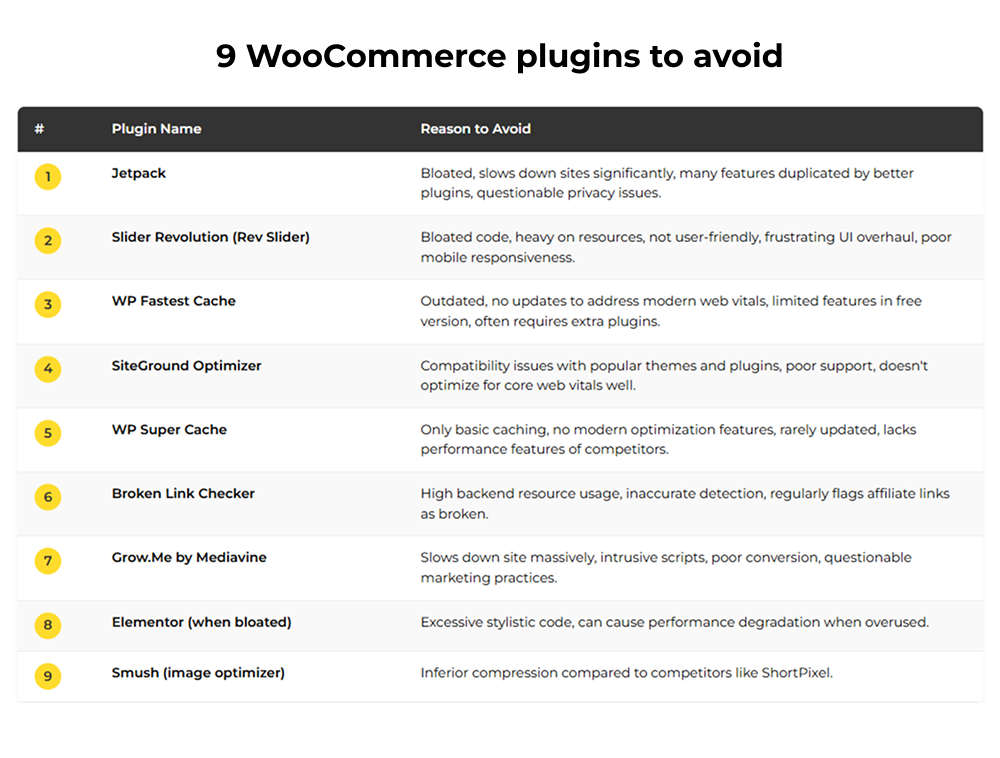
The road ahead
With a solid grasp of the must-have WooCommerce plugins, it’s worth taking a look at what it really costs to build and run a WooCommerce store.
Check out this detailed blog from Mavlers to learn about How Much Does WooCommerce Website Development Cost at Mavlers?
If your WooCommerce setup’s ready to roll, your next win could be smarter form integrations. Here’s our take on the 10 Best WordPress Form Plugins (2025): From Developer’s Desk to Your Dashboard.

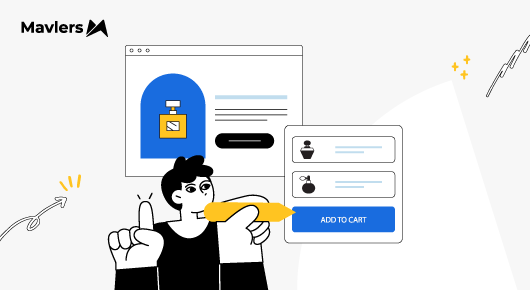

Urja Patel - Content Writer
Urja Patel is a content writer at Mavlers who's been writing content professionally for five years. She's an Aquarius with an analyzer's brain and a dreamer's heart. She has this quirky reflex for fixing formatting mid-draft. When she's not crafting content, she's trying to read a book while her son narrates his own action movie beside her.
How AI-powered JIRA transforms multi-project management
Want A Better Ad Rank? Google Ads Auction Insight Reports Spill The Tea