The introduction of agents and LLM-powered reasoning has expanded the automation options, but with these new options comes added complexity, at least superficially. However, it’s crucial to recognize that Salesforce Flow has not been replaced by Agentforce; instead, it remains a pivotal tool that crucially supports intelligent and scalable AI workflows. The synergy of Flow’s automation capabilities and its integration of human oversight creates a partnership that is both robust and powerful.
Existing flows, which are used for routine tasks, can be reused as agent actions, significantly reducing redundancy and development time for building an agent.
So this isn’t at all a case of when to use Salesforce Flow or when to use Agentforce. In the words of Alex Edelstein, who leads the Flow product team, Flow is headed for a standout year.
As certified Salesforce Marketing Cloud experts, we harness Agentforce to drive journey-level automation in Salesforce, delivering measurable outcomes and growth for our clients.
Before diving into how they complement each other, let’s first revisit the essentials of Salesforce Flow and Agentforce individually, from a Salesforce journey-level perspective.
What is Salesforce Flow & where does it shine?
Salesforce Flow is a point-and-click automation and orchestration engine long trusted by admins and architects for “if X then Y” process logic, cross-object record updates, triggered workflows, and orchestrating complex user- and system-driven journeys. The power of Salesforce Flow is rooted in deterministic logic, extensive integration with schema and permissions, and the ability to call out to Apex or Subflows for increased complexity.
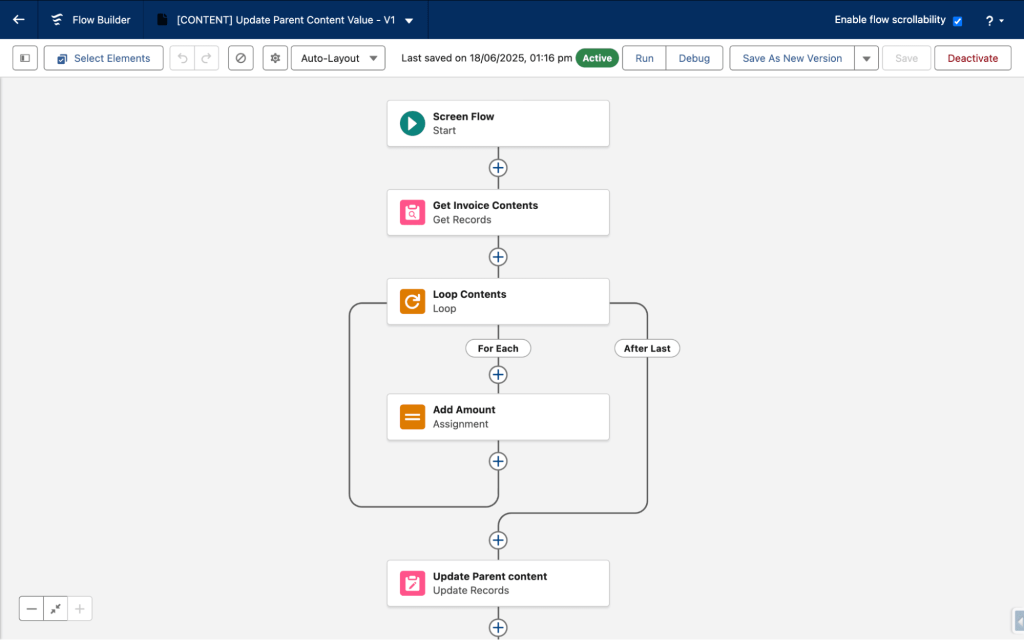
Source: Salesforce Ben
For organizations, Salesforce Flow is typically the tool of choice when business requirements:
- Are well-documented, predictable, and explicitly rule-based
- Require extensive, reliable error handling and compliance controls
- Must integrate natively with Salesforce’s data model, user permissions, and audit trails
- Benefit from modularity, with reusable subflows and orchestrations
- Demand robust operational governance (testing, annotations, handoffs)
Summing up, Flow shines when organizations need predictable, compliant, and well-governed automation that scales reliably across teams.
Key use cases for Salesforce Flow
Salesforce Flow powers a wide range of mission-critical processes across industries. Here are some of the most impactful applications in practice:
- Managing large-scale lead assignments and routing—multiple financial services and SaaS organizations continue to process lead assignment automations monthly via Flow, with subflows calling data validation or enrichment endpoints as needed.
- Orchestrating customer onboarding and support escalations, including dynamic checklists and approvals tied to record changes and notification triggers. These orchestration capabilities position Flow among the most trusted Salesforce customer journey tools for organizations across industries.
- Embedding predictive insights (as in, lead scores, churn risk) by incorporating Salesforce Einstein-powered decisions directly inside a Flow.
Flows remain the foundation for compliance-driven or auditable workflows, such as those used by major life sciences, healthcare, and financial services organizations.
Agentforce Salesforce
Agentforce, Salesforce’s production-grade, AI-driven digital labor platform, emerged as a real answer to “contextual” automation. Powered by the Atlas Reasoning Engine and deep data cloud integration, Agentforce sits above rigid process rules and can:
- Autonomously interpret, sequence, and perform multi-step tasks
- Gather and synthesize data across systems (including through MuleSoft or Apex)
- Learn and adapt workflows from user and outcome feedback
- Handle exceptions, ambiguity, and incomplete requests by dynamically engaging with users
Today, Agentforce is handling more than one million real support requests per quarter, with accuracy rates over 90%, freeing thousands of support staff hours and delivering seven-figure savings in operational costs.
Where Agentforce delivers unique value
Agentforce has emerged as a differentiator in areas where autonomy and real-time decisioning drive measurable business value:
- Automated lead qualification and prioritization: Enterprises report productivity gains in sales development cycles by letting agents handle initial sorting.
- Omnichannel campaign optimization: Retail marketing teams now utilize Agentforce to orchestrate campaign delivery, A/B split testing, and real-time budget recommendation.
- Commerce workflow management: Global e-commerce uses autonomous agents that handle a large share of order inquiries such as returns, payments, and delivery, reducing manual effort, easing volumes, and speeding up customer response times, demonstrating its strength among Salesforce customer journey tools.
Agentforce succeeds in environments where rigid logic crumbles—think tasks spanning multiple channels, data sources, or ambiguous customer needs. Its autonomy and ability to learn make it uniquely valuable for high-variance, high-context, or rapidly evolving processes.
How Agentforce & Salesforce Flow work together
Agentforce and Salesforce Flow are complementary technologies designed to work together to create advanced, intelligent automation. Agentforce, with its Atlas Reasoning Engine, acts as the brain, while Flow, you might say, provides the hands:
- At its core, Salesforce Flow provides the necessary actions for Agentforce to execute. Instead of simply providing advice like a traditional LLM, Agentforce leverages existing or newly built flows, Apex classes, and APIs as reusable actions. When an AI agent needs to perform a task, it invokes a pre-built modular flow.
- While traditional flows are triggered by specific events (e.g., a record creation, a button click, a schedule), Agentforce-driven flows are triggered by reasoning and context. The AI analyzes a user’s request, identifies the necessary data and steps, and then executes the appropriate flow(s) to complete the task.
The synergy is enhanced by adopting a modular flow design. So, instead of building one large, monolithic flow for a complex task, developers create small, specific, reusable subflows. Agentforce can then string these smaller, well-defined flows together to address a wide range of user requests, making the entire system more flexible, scalable, and easier to maintain.

Source: Salesforce Admins
This approach ensures that the AI’s “actions” are reliable and tested, and it eliminates the need to rebuild flows for every new AI-powered use case.
So there’s no difference between Salesforce Flow and Agentforce?
No, there is a fundamental difference between Salesforce Flow and Agentforce. Think of them in this way:
- Salesforce Flow is the “how.” It’s a declarative automation tool that executes specific, pre-defined actions. Flow handles the procedural tasks and business logic, such as updating records, sending emails, or collecting data. It is the core engine for automating processes.
- Agentforce is the “why.” It’s an AI tool that reasons and decides what actions to take. Driven by the Atlas Reasoning Engine, Agentforce understands a user’s request (e.g., “Summarize all open cases for a customer”), determines the necessary steps, and then calls upon Flow to execute those steps.
Agentforce acts as a conductor, orchestrating the execution of modular flows to fulfill a request that a traditional flow alone couldn’t handle. The synergy between the two creates a powerful, intelligent system for journey-level automation in Salesforce.
Use cases of Agentforce + Salesforce Flow
1. Template-triggered Prompt Flow
A Flow can be used within a prompt template to dynamically ground an AI’s response by pulling live data from your Salesforce org. (For instance, as Viktoriya Mishchuk says, you can generate a Lead snapshot that anchors your prompt to the precise Lead data a user saw during a key event—such as a qualification update. This ensures prompts consistently reflect the state of the data at that critical moment.)
This tool is used to create actions and secure data. It follows a process of securing data, dynamic grounding (retrieving data from Salesforce), and data masking (hiding sensitive information like email addresses before sending to the LLM). It also includes a defense mechanism to prevent malicious code injections, similar to SQL injection attacks.
2. Flows as Agent Actions
Flows and prompt templates can be used to create agent actions.
These actions, which are executed by the agent, consolidate multiple data sources to provide a more comprehensive, AI-generated summary.
3. Invoking an Agent from a Flow
The real power of this integration is that you can call an agent action directly from a Flow. For example, when a case is updated, your record-triggered Flow can automatically prompt an agent to summarize all open cases on the related account and write that summary back into a field.
Once you activate an agent, it shows up as an invocable action inside Flow by default. A simple Apex utility can convert the agent’s JSON output into a clearer, more readable format.
How to invoke an AI agent from a Record-triggered flow
Invoking an AI agent from a Record-Triggered Flow requires careful setup and configuration to ensure reliable, secure, and accurate automation:

Source: Salesforce Developers Blog
- Begin by creating queues, which will act as the final destinations for cases. Queues in Salesforce help manage and distribute work across a group of users, allowing any user to claim ownership rather than assigning records to individuals.
- Next, create an Apex class with an invocable method that accepts a case number as input. Use a wrapper class to handle the incoming case number, and another wrapper class to return a success message back to the agent.
- Now, set up an Agent Action in Salesforce that links to the invocable method. Define the input parameter (case number) and the output parameter (success message). Configure the output so it’s displayed directly in the conversation.
- Configure the AI agent. Add instructions to ensure the agent always requests a case number before attempting to transfer a case. Direct the agent to execute the Apex class action once the number is provided. Then, add the previously created Agent Action to this agent.
- Don’t forget permissions. Your agent user must have access to the Apex class. If the agent fails initially, grant Apex class access through a permission set.
- Configure the flow to run when a case record is updated and the Type field changes; because AI Agent actions can’t run synchronously, set it to run asynchronously, and in the async path invoke the Agent Force Router Agent with the updated case number.
How to set up an agent for journey-level automation in Salesforce?
Understanding the architecture
The core of Agent Force functionality lies in the relationship between topics and actions:
- A topic links your natural language request to the necessary actions to fulfill that request.
- The reasoning engine is a key component that analyzes user input and determines which topic(s) and associated actions are relevant.
For your specific use cases, define custom topics and custom actions. Be precise in the scope and instructions you provide. To maintain security and predictability, configure custom flows (auto-launch flows) as your custom actions. Always pass record IDs instead of raw text strings. This keeps results accurate and controlled.
Data model & security
When modeling data, consider using junction objects, like linking cohorts and contacts. Limit the fields your agent can return (e.g., first name, last name, and email) to protect sensitive information. Remember: the platform prevents record deletions, so design your model with an inactive status field instead of relying on deletes.
Testing & workflow best practices
Refresh your chat panel in the Agent Builder after making updates to topics or actions. This step ensures your changes are reflected and saves you from unnecessary troubleshooting.
Aim for modularity. The AI agent itself acts as a consumer of these modular flows, drawing from a library of small, well-defined actions rather than relying on custom-built flows for each task. Agentforce’s Atlas Reasoning Engine selects and combines these actions as needed, enabling the agent to fulfill requests with flexibility and precision. Note that this approach allows the agent to confirm details with users, handle edge cases gracefully, and remain easier to debug.
For troubleshooting, the central panel in the Agent Builder provides detailed feedback on which topics and actions were invoked and how data was processed.
Flow configuration & maintenance
When creating flows for custom actions, use clear instructions, variable names, and comments. These details carry over automatically to the Agent Builder, ensuring consistency and saving time. Now, if you update a flow’s input or output variables, you’ll need to delete and recreate the associated custom action—there’s no refresh function.Finally, always implement a fault path. This lets you define user-friendly error messages that the agent can display when something goes wrong, keeping the experience smooth.
Best practices for using Agentforce & Flow
Maximizing the effectiveness of Agentforce and Flow requires thoughtful configuration, careful data management, and ongoing testing to ensure reliable and compliant automation:
- The instruction field is the most crucial part of an action. Use clear, concise language and strong verbs to precisely define what the action should do. This clarity is essential for the LLM to understand and execute the task correctly.
- Use Flows and Apex for business logic that requires predictable, repeatable, and 100% accurate outcomes. Try Prompt Templates for tasks where the logic is less rigid or involves unstructured data, such as analyzing or validating documents.
- For non-deterministic logic, you can integrate your own domain-specific LLM using the open LLM connector, providing flexibility and leveraging specialized models.
- Agentforce is most powerful when it’s grounded in your Salesforce data. The more data you provide, the better and more accurate the agent’s responses will be.
- Be mindful of the data your agent can access, and what it might expose. Leverage data classification policies to block highly sensitive data from being used in prompts or outputs. Masking in Prompt Builder is a key feature for protecting sensitive information before it reaches the LLM.
- For sensitive use cases, like generating a patient’s medical summary, don’t let the agent run autonomously. Instead, design the process to require a human to review and approve the output before it is sent. This ensures accuracy and compliance.
- Begin with simple use cases and gradually add complexity. This allows you to test and refine your agent’s behavior, ensuring reliability as it takes on more tasks.
- Mind latency. The agent makes API calls, and its speed depends on the number and complexity of the actions. For long-running processes, use asynchronous jobs and notify the user via SMS or email to avoid long wait times.
- Regularly test your agents with a variety of prompts, including edge cases and incomplete information. Use the event logs feature to monitor how the agent is reasoning and to debug issues. Implement a logging and monitoring strategy to track all agent actions and API calls for auditing. This approach ensures reliable automation viewed from a Salesforce journey-level perspective.
- Leverage parallelism. For better performance, use tools like MuleSoft to fire off processes in parallel, aggregate the information, and quickly return it to Salesforce.
- Treat agents like human counterparts. Always monitor their activity and data modifications to ensure they are performing as intended and to prevent undesired actions.
Agentforce + Salesforce Flow: Key takeaways
Like we clarified at the very outset, the question isn’t when to use Salesforce Flow or when to use Agentforce. They are complementary forces that enable you to achieve smarter, faster, and more reliable automation.
Flow provides the trusted, deterministic backbone for your processes, while Agentforce adds the intelligence, adaptability, and autonomy needed to handle complex, high-variance tasks. Together, they allow teams to scale operations, reduce manual effort, and unlock new efficiencies that were previously out of reach. Their combination is vital when choosing the right Salesforce automation tool for modern enterprises.
Ready to harness the full power of Salesforce AI for customer journeys?
Then let’s explore how we can design and implement intelligent, end-to-end automation in your Salesforce environment. Connect with us for a 30-min no-obligation call!

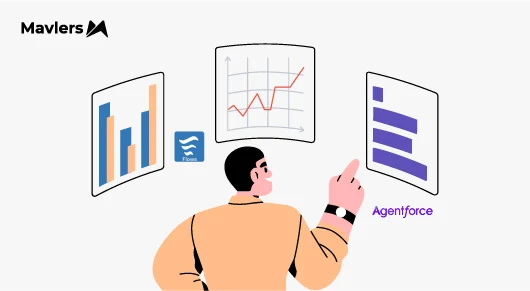

Chintan Doshi - Reviewer
Chintan is the Head of Email & CRM at Mavlers. He loves email marketing and has been in the industry for 7+ years. His track record of email marketing success covers building email programs from scratch and using data-driven strategies to turn around underperforming accounts.
Susmit Panda - Content Writer
A realist at heart and an idealist at head, Susmit is a content writer at Mavlers. He has been in the digital marketing industry for half a decade. When not writing, he can be seen squinting at his Kindle, awestruck.
Why every SEO should care about brand mentions in the age of ChatGPT and LLMs
How event-driven journeys accelerate onboarding & retention across customer lifecycle marketing