So, as a paid search professional working for a brand/business, you pull into work in style, latte in hand, all set for the demands of the workday.
You’re sipping your morning coffee, pulling up Google Ads reports for a client who’s been breathing down your neck about “why YouTube spend isn’t pulling its weight.” The Ads dashboard looks neat, you know the conversions are showing, and ROAS is steady. But deep down, you know the story is incomplete.
That customer who clicked on a YouTube ad didn’t buy immediately. They came back two days later via organic search, clicked an email nudge, and then converted. In your Ads reports? Credit goes to the last click, and YouTube appears to be dead weight.
Sound familiar?
Welcome to one of the biggest paid search pain points of the past decade: data silos and incomplete attribution.
And it’s exactly why Google Analytics 4 (GA4) isn’t just another reporting tool; it’s a lifeline for us PPC pros in 2025.
Today, let’s talk about how to leverage GA4 for Google Ads optimization, why linking them is non-negotiable, and how you can turn GA4’s data into better targeting, smarter bidding, and happier clients.
Why Google Ads alone won’t cut it anymore
We’ve all been there. You launch a campaign, set up Google Ads conversion tags, and pat yourself on the back. Tracking is live, numbers are flowing, and you think you’re golden.
But here’s the kicker: Google Ads native tracking only tells part of the story. It’s great at showing you what Ads did directly… but not what happened before or after. It won’t tell you that the YouTube click planted the seed or that a blog visit warmed the lead before the final search ad closed the deal.
Running Google Ads without Google Analytics is like reading only the last chapter of a novel. You’ll know how it ends, but you’ll miss the plot twists, the foreshadowing, the characters’ growth, you know, all the good stuff that makes the story make sense.
This is exactly why GA4 matters.
Google Ads vs. GA4-powered tracking: The reality check
Instead of me just telling you, let’s just lay it out side by side.
Here’s how Google Ads native tracking stacks up against GA4-powered tracking:
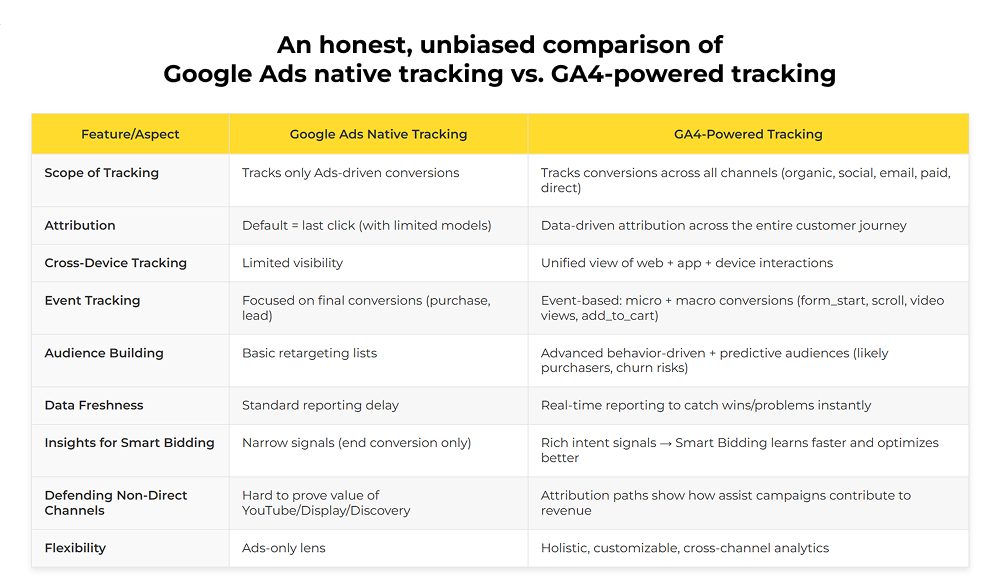
When you see it laid out, it’s hard to unsee: GA4 doesn’t replace Ads tracking, it expands it into the full customer journey.
Linking Google Ads to Google Analytics 4: Your non-negotiable first step
Before we get into the fun stuff like building audiences and setting up killer event tracking, let’s address the obvious:
You must link Google Ads to Google Analytics 4.
Wondering why? Well, because only then can GA4 send back its rich behavioral insights to Ads for smarter targeting and bidding. Without that link, Ads is operating with blinders on.
Think of it this way: linking GA4 + Ads is like turning on both headlights during a night drive instead of just one. Sure, you can keep moving with one, but why risk hitting potholes you could’ve avoided?
Smarter conversion tracking with GA4
One of GA4’s biggest game-changers is how it handles conversions. Instead of only tracking “hard” actions (purchase, lead form submission), GA4 embraces event-based tracking.
That means you can set up:
- Micro-conversions: scroll depth, video views, downloads, form starts.
- Engagement signals: add-to-cart, wishlist adds, checkout starts.
- Cross-device actions: app installs + website visits rolled into one view.
This richer GA4 conversion tracking for Google Ads lets you:
- Spot drop-off points in your funnel.
- Optimize campaigns toward mid-funnel engagement, not just end conversions.
- Feed more nuanced conversion signals into Smart Bidding.
Example: Imagine your lead-gen client complains about “junk leads.” By tracking form_start and form_submit separately, you can train Ads’ bidding to optimize not just for submissions but for people who start and finish. That’s quality control, powered by GA4.
GA4 Audience integration with Google Ads: Where the magic happens
Now let’s talk targeting.
With GA4, you can build audiences based on behavior, not just page visits.
Think of situations such as:
- “Users who added to cart twice but didn’t purchase.”
- “Visitors who watched 75% of a product demo video.”
- “People who engaged with blog content and then viewed pricing.”
When you push these GA4 audience signals for Google Ads, suddenly your campaigns feel less like shouting into the void and more like whispering into the right ears.
Even better, GA4 brings predictive audiences into the mix. That means audiences like:
- Likely 7-day purchasers.
- Likely 7-day churners.
In 2025, with CPCs rising and competition tougher than ever, these predictive layers are your edge.
GA4 event tracking for PPC campaign optimization
Let’s get tactical.
GA4 lets you track practically any event and not just vanity events. Here are some GA4 events to track ad performance that I’ve seen work wonders:
- form_start: Filters out half-hearted clickers.
- video_progress (25%, 50%, 75%): Helps optimize video ad targeting.
- add_to_cart vs. begin_checkout: Shows where purchase intent fizzles.
- scroll_depth: Identifies content that hooks vs. content that bores.
Layering these signals back into Ads equals better GA4 for PPC campaign optimization.
Here’s the kicker: when you use these events as conversion goals, Smart Bidding gets richer signals earlier in the funnel. This translates into faster learning, less wasted spend.
Making real-time decisions with GA4 reporting
We’ve all had those “oh crap” campaign moments. Maybe spend spikes overnight, or a landing page breaks. With traditional Ads reporting, you sometimes catch it a day late.
GA4’s real-time reporting for Google Ads lets you spot trouble as it happens:
- Did a creative update tank engagement? You’ll know within the hour.
- Did a promo email suddenly spike conversions? You’ll see it instantly and can adjust bids.
For fast-moving campaigns, especially e-commerce during sales events, this real-time lens is a lifesaver.
The road ahead
Want to know how to leverage AI with offline conversion tracking? Then we recommend reading ~ Maximize Marketing ROI: How to Leverage AI with Offline Conversion Tracking & GA4 Audiences.

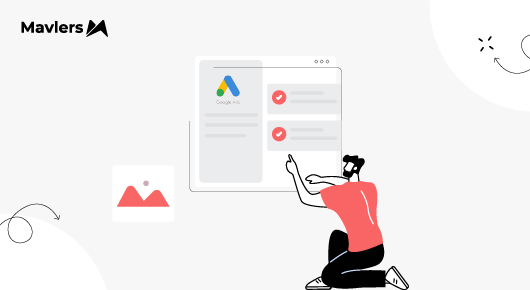
Naina Sandhir - Content Writer
A content writer at Mavlers, Naina pens quirky, inimitable, and damn relatable content after an in-depth and critical dissection of the topic in question. When not hiking across the Himalayas, she can be found buried in a book with spectacles dangling off her nose!
Fix email fatigue with retention-first, AI-driven strategies (for SaaS & e-commerce)
The ultimate guide to Shopify managed markets for seamless cross-border selling