Smart Lists in Marketo are not mere static lists or basic filters; they are dynamic and continuously evaluated segments defined by sets of rules and logic. As lead databases scale, Smart Lists enable automated, real-time inclusion or exclusion of records based on diverse criteria, from demographic and firmographic attributes to behavioral data and custom fields. This capability is foundational to real time segmentation in Marketo. Many growth teams leverage Marketo smart list filters to refine this precision, ensuring every record is qualified based on reliable criteria.
Scaling these capabilities means faster, more accurate lead qualification and robust targeting. It also means enabling dynamic lead nurturing in Marketo.
And that’s the backbone for effective personalization, nurture, and conversion campaigns as databases grow into the tens or hundreds of thousands. In this guide, our Marketo experts unpack proven strategies, practical examples, and advanced techniques for leveraging Marketo advanced Smart Lists at scale, equipping growth marketers and Marketo admins to drive stronger engagement and accelerate pipeline impact.
How to use Smart Lists to scale lead qualification & enable dynamic lead nurturing?
1. Using PFCM fields for scalability
Program Member Custom Fields are a key tool for enhancing the scalability of Marketo by addressing challenges like database bloat and complex program management. Along with efficient Marketo list management, PMCFs help centralize campaign activity. Here’s how to use PFCF fields:
- Centralize content and reduce program proliferation: Instead of creating separate programs for each content asset distributed across different channels, you can use PMCFs to manage a single content program. The PMCFs capture the channel-specific data, making it easier to analyze performance and manage the content lifecycle.
- Prevent database bloat: Rather than adding a new global field to your database for every unique data point required for an event, PMCFs store this information at the program level. This keeps your central person database from growing “completely out of control.”
- Simplify data management: The ability to capture and store contextual data within the program itself simplifies the setup for targeting and lead qualification.
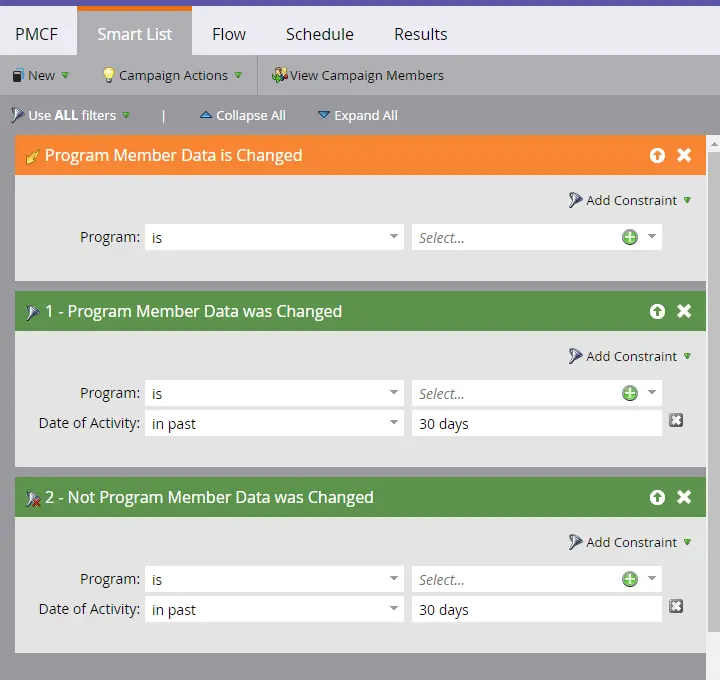
Source: Marketo Engage
Addressing leadership concerns about data “manipulation”
When implementing PMCFs, particularly for historical data corrections, it is quite common to face pushback from sales and marketing leaders. However, the key is to position these updates as efforts to improve data accuracy and optimization, not as manipulation:
- Reframe the goal: Attribution exists to identify the most effective marketing channels and optimize spend. Adjusting a delayed engagement date from a list upload is not altering history; it ensures the data reflects reality.
- Highlight the value: Accurate data strengthens year-over-year comparisons and leads to smarter investment decisions across events and channels.
- Be transparent: Acknowledge that historical records may change, but emphasize that these corrections provide a clearer view of past performance and enable better strategies going forward.
This approach builds confidence in marketing campaign scaling while maintaining data integrity.
2. Automating data normalization
Data normalization refers to the process of cleaning and organizing data.
Its purpose is to simplify complex information, remove redundancies, and structure relationships between database objects so that data is stored accurately and efficiently. Guided by the principle of “garbage in, garbage out,” normalization takes imperfect or messy data and transforms it into reliable, actionable information, even when fixing the source data directly isn’t feasible.
You can automate data normalization in Marketo using Smart Lists and Self-Service Flow steps:
- Workflows: The most basic approach uses Marketo workflows and Smart Lists. You can create a flow step with “choices” to update data values. This method works well for small datasets but can become tedious when normalizing many values.
- Self Service Flow: For a more scalable solution, leverage Marketo’s Self-Service Flow Steps, a powerful feature similar to a webhook. Unlike standard webhooks that run asynchronously, Self-Service Flow Steps run synchronously. They pause a smart campaign’s flow, send data to an external service for normalization, wait for the corrected value, update the Marketo record, and then continue the flow. This synchronous process is a prime example of effective real time segmentation in Marketo.
3. Executable Campaigns in Marketo
Managing dozens of triggered campaigns can require several hours of maintenance each week, leading to inefficiencies and inconsistencies. Traditionally, lead qualification relies on multiple triggered campaigns, which can be inefficient and prone to inconsistencies. A centralized “Order of Operations” using Marketo’s executable campaigns provides a scalable alternative.
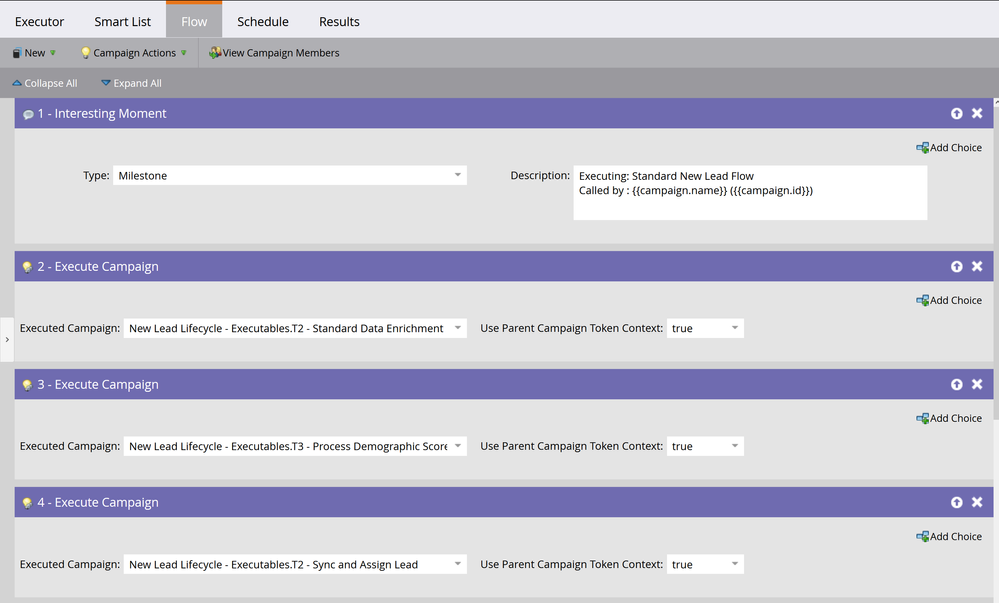
Source: Marketing Nation
This approach works by:
- Centralizing the process: Instead of managing dozens of triggered campaigns, a single executable campaign serves as a main “controller.” Local programs such as a form fill campaign call this controller to process new leads.
- Executing sequentially: Executable campaigns run in series, ensuring all steps are completed before the next step in the calling program’s flow fires. This guarantees that critical processes like lead sourcing and normalization are finished before routing leads.
- Creating a modular system: Each stage of the qualification process, including lead sourcing, data normalization, and lead scoring, is handled by its own dedicated executable campaign. This modularity makes the system easier to manage.
- Improving maintainability: The modular design allows you to modify or test individual components without impacting the live system. Campaigns can be cloned, updated, and swapped into the main controller seamlessly.
This method centralizes all essential lead qualification steps, improving the efficiency of your Marketo instance and ensuring a reliable, consistent process for every new lead.
Automating lead qualification with Marketo
AI-powered lead qualification using Marketo Smart Lists
For all our lead qualification strategies, traditional lead qualification in Marketo using Smart Lists is effective but limited by static rules and can struggle to keep up with nuanced lead behavior.
However, by integrating AI agents, you can move beyond these constraints to build a smarter, more holistic qualification process.Instead of relying on rigid scoring models that quickly become outdated, AI agents evaluate each lead using a combination of demographic, firmographic, and behavioral data. This produces an AI-Qualified Lead (AIQL) that reflects a comprehensive assessment of the prospect.
How AI Agents Work with Marketo Smart Lists:
- The Watch List: Create a static Smart List in Marketo to act as a “watch list.” Leads meeting specific criteria are added, triggering an external AI agent for evaluation.
- External Reasoning: The AI agent, equipped with your ICP and business context, pulls lead data via the Marketo REST API and determines whether the lead is a strong fit.
- Dynamic Actions: Based on its analysis, the AI agent can trigger a Smart Campaign through the API, moving leads to a new stage, enrolling them in nurture programs, or alerting sales reps.
- Transparency: The AI agent can pass a dynamic token to Marketo, providing sales with an explainable summary of why a lead was qualified and the most relevant products or services.
This transforms a Smart List in Marketo from static, rule-based tools into a dynamic, intelligent engine. It scales lead qualification, maintains transparency for sales, and frees marketing teams to focus on strategic initiatives for marketing campaign scaling.
Scaling audience targeting in Marketo
Smart campaigns for RCM transitions
While Marketo’s Revenue Cycle Model (RCM) provides a visual map of your lead journey, the most effective way to manage the rules that move people between stages is by using Smart Lists within dedicated Smart Campaigns. This approach offers far more flexibility and scalability than building the rules directly into the RCM interface:
- Beyond stage changes: When a lead advances to the next stage, you often need more than just an RCM update. By triggering the transition through a Smart Campaign, you can run multiple actions at once, such as updating fields, notifying a sales rep, or or adjusting other key attributes. This ensures a smooth sales handoff.
- Customization and control: Each stage transition arrow on your RCM map should point to a Smart Campaign with its own Smart List logic. This setup allows you to combine behavioral data, demographic data (such as job title or company size), and custom fields to define nuanced qualification criteria.
- Easy optimization: Smart Campaigns make refinements simple. If you want to raise the qualification threshold, you only need to adjust the Smart List in one campaign. There’s no need to re-open, re-approve, or re-version the entire RCM, saving significant time as your processes scale.
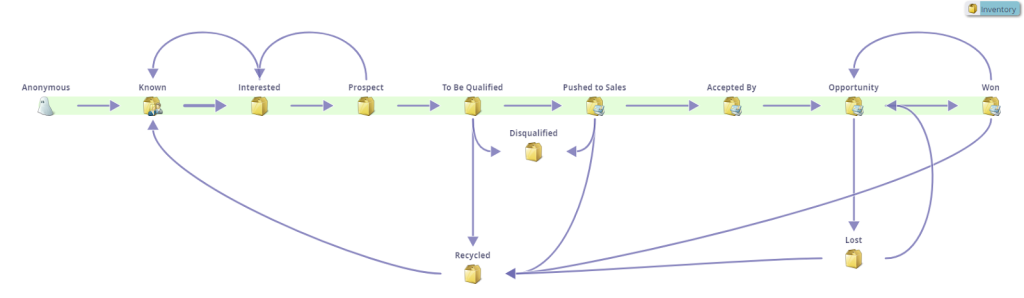
Source: Marketing Nation
Smart Campaigns transforms the RCM from a simple reporting tool into a scalable qualification engine driven by the precise targeting capabilities of Smart Lists.
Marketo lead management: Best practices
Your lead qualification strategies are practically useless without a strong lead management foundation, which is crucial for maximizing Marketo’s potential. This includes defining your lead qualification process, scoring model, and form behavior.
Consider the following best practices for Marketo lead management:
- Lead Life Cycle Model: Leverage Marketo’s revenue cycle modeler to build a visual representation of your buyer journey. This tool helps you see in real-time how many people are in each stage of the journey and automates the process of moving them from one stage to the next.
- Lead Scoring: When implementing a new lead scoring model, it’s best to create a new, dedicated operational program. You should also create temporary fields to retain historical scores before resetting the main scoring fields. For advanced scoring, like combining behavioral and demographic scores, a webhook can be used to perform the necessary calculations.
- Duplicate leads: Be cautious when doing mass merges of duplicate leads, especially if synced with a CRM. Run small test batches first to ensure no data is lost and update your scoring campaigns to prevent accidental MQLs from the merge process.
- MQL reporting: To track what caused a lead to MQL, use an operational program with a Change Data Value flow step. Use trigger tokens like {{trigger.name}} to automatically capture the program name and status that led to the MQL, which creates a valuable reportable field.
Marketo Smart Lists: The takeaway
From PMCFs and executable campaigns to AI-powered qualification and Smart Campaign-driven RCM transitions, Smart Lists in Marketo form the backbone of a scalable lead management framework. They enable precision targeting, reliable qualification, and seamless handoffs that align marketing and sales around clean, actionable data.
By treating Smart Lists as more than just filters, you can transform them into a dynamic engine for growth—one that adapts as your database and customer expectations evolve.If you need to streamline your lead management in Marketo, let’s talk about how we can help you scale smarter. Connect with us for a 30-min no-obligation call!


Chintan Doshi - Reviewer
Chintan is the Head of Email & CRM at Mavlers. He loves email marketing and has been in the industry for 7+ years. His track record of email marketing success covers building email programs from scratch and using data-driven strategies to turn around underperforming accounts.
Susmit Panda - Content Writer
A realist at heart and an idealist at head, Susmit is a content writer at Mavlers. He has been in the digital marketing industry for half a decade. When not writing, he can be seen squinting at his Kindle, awestruck.
How to Build a B2B Email Strategy That Doesn’t Suck Up Budget Without Results
Top 6 artificial intelligence marketing tools to reinforce email marketing