There’s no way you improve Marketo campaign ROI with bad data sitting in your instance.
As Marketo experts running 750+ campaigns a year, we understand that as budgets tighten and revenue expectations climb, you can’t afford to waste a single dollar on dirty data.
The financial burden is staggering. IBM estimates poor data quality costs the U.S. economy $3.1 trillion annually. For individual organizations, Gartner research shows the average company loses $12.9 million per year to data quality issues, with some studies indicating bad data can cost up to 25% of potential revenue. When flawed lead data increases cost per lead by up to 25%, every campaign you launch operates at an immediate disadvantage.
To truly protect campaign ROI in Marketo, data quality must be treated as a strategic initiative, not a periodic clean-up task. So the solution isn’t cleaning up downstream.
Instead, catching inaccurate records at the source safeguards campaign ROI before wasted effort, broken attribution, and frustrated sales teams undermine your pipeline.
In today’s guide from our Marketo experts, we’ll show you how to do that. Let’s begin!
The cascading cost of bad data management
Bad data doesn’t announce itself with alarms. It quietly distorts every metric you rely on to prove marketing’s value.
The operational costs multiply quickly. Research shows employees spend up to 27% of their time correcting bad data instead of executing strategic work.
For a demand generation team of five professionals averaging $100,000 in annual salary, that’s $135,000 in wasted labor annually, before accounting for the opportunity cost of campaigns not launched, tests not run, and insights not generated.
Beyond internal waste, bad data can devastate customer trust and experience.
When prospects get emails with incorrect names, outdated company info, or irrelevant content, they disengage. Bounce rates rise, spam complaints increase, and your sender reputation takes a hit. Once reputation suffers, even legitimate campaigns struggle to reach inboxes.
These are clear symptoms of Marketo data quality issues, which can quietly undermine campaign performance if not proactively addressed.
How data quality issues are introduced
Bad data doesn’t just appear out of nowhere. It creeps in through everyday processes, decisions, and system interactions—in short, the entire data life cycle:
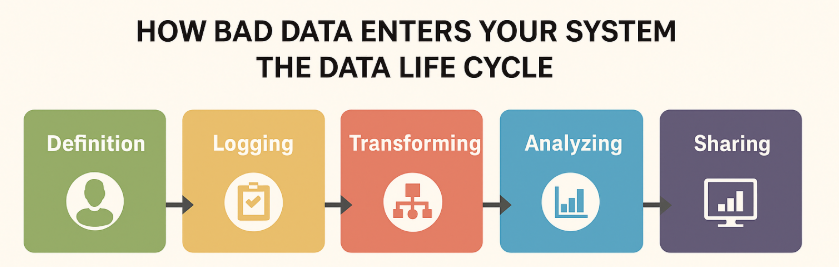
- Definition: Teams or individuals interpret the same data differently.
- Logging: Broken or misconfigured tracking mechanisms, inconsistent storage durations, aggregation methods, or time zone differences cause data gaps and errors.
- Transforming: Undocumented or misunderstood business rules, labeling methods, or algorithms during preprocessing make it hard to trace issues. Test-environment rules often fail to reflect real-world scenarios.
- Analyzing: Teams tend to answer the same questions differently, interpreting core terms differently. Data collection, selection, and training methods can introduce bias.
- Sharing: Dashboards may be outdated or misleading, presenting information in ways that allow misinterpretation or use for unintended purposes.
Addressing these gaps requires upstream data cleanups to prevent bad data in Marketo and stop errors before they propagate through the system.
Most organizations approach data quality only reactively. They run quarterly cleanup projects, purchase append services, or task marketing ops with manual deduplication sprints.
This downstream approach treats symptoms while the disease spreads.
Upstream data quality management intercepts flawed data before it pollutes your database, ensuring every record entering Marketo meets defined standards from day one.
How to fix bad data in Marketo
Preventing the introduction of bad data can be achieved by establishing proactive, upstream processes where data is initially collected and defined.
Below, we list a few critical steps to ensure consistently clean data in Marketo.
1. Diagnose bad data in Marketo
Before going full-throttle at Marketo data hygiene, consider a few things:
- Spot the issue: Bad data usually surfaces when results don’t align with a known source of truth or when outcomes seem logically off.
- Check the basics: Confirm whether the data is truly wrong or simply misunderstood. For instance, was it ever meant to match that source? Are incorrect assumptions or misuse of the data causing confusion? Could a known bug or pipeline issue explain the discrepancy?
- Trace backward: If no clear reason emerges, review each stage of the data life cycle in reverse to locate where the problem originated.
- Run a sanity check: Think like a journalist—what, where, when, why, who, and how—to document assumptions and uncover disconnects between perceived and actual truths.
Doing this effectively helps teams protect campaign ROI in Marketo by identifying exactly where value is being lost to inaccurate data.
2. Initiate a strong Marketo data validation process
Establishing clear standards and validation rules at the point of entry ensures that only accurate, useful data makes its way into Marketo:
- Identify necessary fields: Determine the necessary fields that marketing must capture for a lead to be considered qualified. Data points that are not critical should not be accepted or passed to sales if they are missing.
- Validate new values on change: Implement the “Data Value Changes” trigger to add a constraint that checks the basic validity of any new data entered. For instance, when an email address is changed, ensure the “new value” constraint is met. If the validation fails, the system should not proceed, preventing the introduction of clearly invalid data.
- Progressive profiling: Instead of demanding all data upfront, collect information over time through nurturing programs and forms. This ensures you gather a more complete and accurate record before the lead is qualified, thereby helping you to prevent inaccurate data in Marketo.
3. Filter leads for quality
Prevention methods also focus on establishing gates within the lifecycle to filter out low-quality records. Gating can go a long way in helping ensure clean data in Marketo:
- Filter at the MQL stage: Use Revenue Models to define the customer journey stages. The system must “decide if this person is good enough or not” before the record moves into the MQL (Marketing Qualified Lead) stage. This is a crucial quality gate where incomplete or unqualified leads are stopped.
- Increase lead thresholds: To ensure sales focuses on the highest-quality leads, increase the threshold in the lead scoring model or require a clear buying signal before a lead is handed over. This reduces the sheer volume of leads, allowing the sales team to focus on the subset that is most likely to be accurate and ready for conversion.
Consistent quality filters also ensure data accuracy in Marketo campaigns, helping you prioritize precision over volume.
4. Implement a robust deduplication strategy
When duplicate records exist, they dilute lead scores, misroute follow-ups, break segmentation logic, and ultimately corrupt reporting. To begin with:
- Identify duplicates: Build Smart Lists in Marketo using key matching fields, and export leads to understand the scope and gather data for analysis.
- Determine the source: Check how duplicates were created, such as imported lists, form fills, API actions, or CRM syncs. Most duplicates come from multiple entry points like event uploads or campaigns. Pinpointing the source helps prevent new duplicates.
- Set deduplication rules: Decide which record “wins,” whether the oldest, most complete, or most recently active. Clearly define master record criteria and how to handle conflicting fields for consistency.
- Merge and update: Consolidate duplicates into the master record, and update ownership, scores, and activity.
But the work doesn’t end there.
Put monitoring, validation, and controls in place in order to keep duplicates from reaccumulating. Deduplication should become an ongoing part of your data hygiene process that complements your data validation process in Marketo.
5. Prevent data definition & logging errors
From the perspective of the broader Data Life Cycle, prevention must also address how data is initially tracked and defined:
- Avoid uneven feature definition where different teams define the same data differently. Ensure the initial definition is not myopic for later use cases.
- Ensure all tracking mechanisms are working correctly to avoid missing or incomplete data (e.g., a specific pipeline is missed or a faulty pipeline stops tracking data).
This attention to consistency plays a huge role in sustaining data accuracy in Marketo campaigns and avoiding recurring data quality issues in Marketo.
6. Monitor data quality with centralized dashboards
Building dedicated dashboards can provide continuous visibility into both lead processing and data quality health:
- Lead Lifecycle Processing Monitor: Track leads across systems from Marketo entry through enrichment, Salesforce sync, account matching, and routing. Program managers can select specific lists to dynamically monitor progress without constantly contacting marketing ops, while ops teams can quickly spot errors or unexpected system behavior.
- Data Quality Governance Overview: Create a single “data quality score” metric using an internal algorithm based on required fields for your lifecycle processing. Visualize email validity, consent/GDPR status, and other key health indicators in one centralized view that provides stakeholders with an at-a-glance assessment of database healthiness.
Such dashboards help prevent bad data in Marketo by providing early detection of anomalies before they impact campaigns downstream.
7. Measure Marketo data hygiene progress
According to Lauren McCormack, it’s helpful to establish benchmarks using tools like Marketo Engage’s Database dashboard or built-in reports. She suggests the following metrics:
- Duplicate rate: Target less than 2–3% of total records post-cleanup.
- Invalid email rate: Keep under 1–2% to ensure optimal deliverability.
- Email deliverability: Maintain a successful send rate above 97%.
- Marketable records (opt-in and valid): Aim for 85–90% of total records.
- Field completion: Ensure 90% or more of critical fields.
- Normalization accuracy: Achieve over 95% of standardized picklist values aligned with governance rules.
- Inactive records: Periodically archive or suppress records that have been inactive for 90–120 days.
Regularly tracking and acting on these metrics ensures your instance remains clean, reliable, and optimized for engagement, ultimately contributing to Marketo data hygiene.
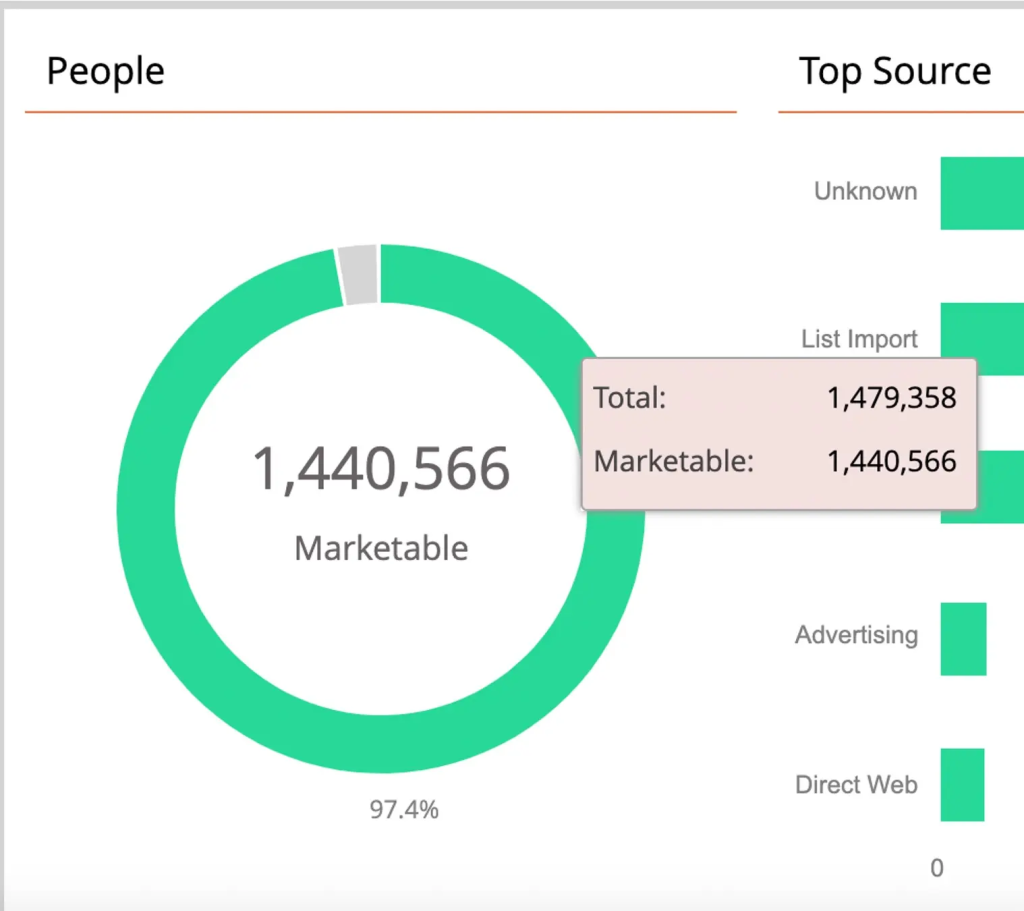
Source: Marketo
Marketo data hygiene is an organizational responsibility
Marketing Operations typically takes the lead in establishing the processes—such as operational programs, forms, and reports—that support data quality in Marketo Engage. Close collaboration with Sales Operations is essential to ensure alignment on the CRM side. But ultimately, all departments must work together to define required data, agree on values and meanings, and maintain a shared data dictionary with consistent field naming conventions.
Step up Marketo data management with Mavlers!
Every inaccurate record you stop from entering Marketo protects your budget, your attribution, and the trust your campaigns work hard to build. Upstream prevention transforms your database from a liability into a growth engine, giving sales cleaner conversations and marketing more credible results.
If you’re ready to strengthen your Marketo foundation and stop bad data before it starts, partner with Mavlers’ certified experts. Book a 30-minute, no-obligation call with us!

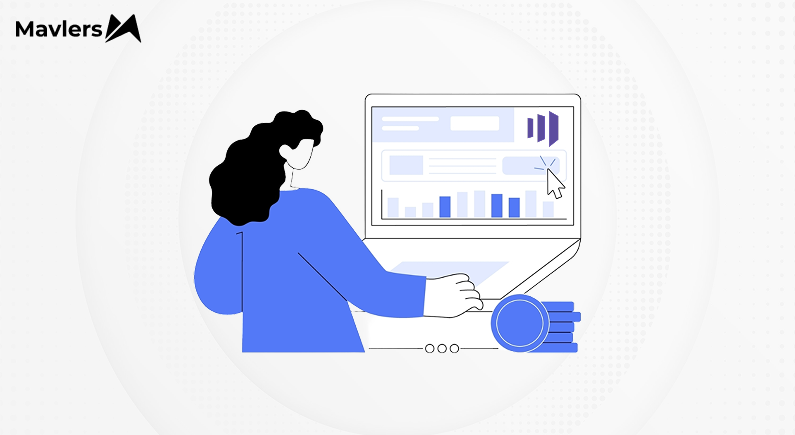

Chintan Doshi - Reviewer
Chintan is the Head of Email & CRM at Mavlers. He loves email marketing and has been in the industry for 7+ years. His track record of email marketing success covers building email programs from scratch and using data-driven strategies to turn around underperforming accounts.
Susmit Panda - Content Writer
A realist at heart and an idealist at head, Susmit is a content writer at Mavlers. He has been in the digital marketing industry for half a decade. When not writing, he can be seen squinting at his Kindle, awestruck.
Comparing The Best 5 WordPress AI Builders For Your Site
The smart web dev’s guide to effortless Google Docs WordPress workflow