Allow us to paint a picture for you. You’ve got a client website that’s dripping with killer content, the SEO on-page is polished to perfection, but… the backlinks are nonexistent. You fire up your spreadsheet, start hunting for contacts, and… two hours later, you’re staring at an endless list of URLs thinking: “There has to be a better way.”
Guess what? There is.
At Mavlers, we’ve been there, slogging through email threads, juggling dozens of inboxes, and chasing leads that go nowhere.
And then we discovered the magic combo: Airtable + Instantly. It’s like pairing Batman and Robin for link-building: one organizes, one executes, and together they make chaos disappear.
This isn’t just theory. This is the workflow we live by, the one that turns grueling hours into smooth, efficient campaigns, and we’re about to let you peek behind the curtain.
Understanding Airtable: A versatile link-building tool
You can think of Airtable as your mission control. It’s part spreadsheet, part database, all flexibility. You can build dashboards, filter prospects, assign tasks, and never miss a beat.
Here’s why we swear by it:
Custom workflows without headaches
Every campaign has its quirks. Some prospects require nurturing, others need a fast follow-up. Airtable lets you design workflows that actually match reality. Assign tasks, track progress, and even automate repetitive steps. No more chasing your own tail.
Views that make sense
Grid, Kanban, Calendar, Gallery, you name it. Want to see deadlines at a glance? Calendar. Need to visualize workflow stages? Kanban. Love spreadsheets, but want more? Grid. Switching views is like changing lenses on a camera; you suddenly see everything in a new, clear light.
Team collaboration that actually works
Comments, mentions, shared views, your team is quite literally on the same page. Remote? In-office? Doesn’t matter. Airtable keeps everyone synced without the need for endless email threads or Slack ping-pong.
Powerful integrations
Moz, Hunter.io, Google Drive, Gmail, Zapier, you can connect them all. Automate mundane tasks and focus on creative, strategic work.
Record linking & relational magic
Unlike spreadsheets, Airtable allows you to link records across multiple tables. That means no more duplicate data, more accurate insights, and the ability to pull related information into a single view. For example, connect a prospect’s domain metrics to previous outreach notes; everything is at your fingertips.
We recommend setting up a scoring system for prospects. Moz metrics like Domain Authority or Spam Score? Let Airtable do the math for you, so you chase the gold-standard links instead of wasting time on dead ends.
Now, let’s address some common questions about this tool that you might have.
Is Airtable a project management tool?
Many people ask, “Is Airtable a project management tool?” The answer is a resounding yes. Airtable allows us to create custom workflows tailored to our specific needs.
We can track project progress, assign tasks, set deadlines, and visualize our link-building strategy in a highly organized manner. The ability to create different views, such as calendars, kanban boards, and grids, makes it easy to manage projects from start to finish.
Is Airtable a CRM tool?
Another common question is, “Is Airtable a CRM tool?” While Airtable is not a traditional CRM, it can be customized to function as one. Creating custom fields and views allows us to manage our outreach contacts, track communications, and monitor responses. This adaptability is one of Airtable’s greatest strengths.
Are there any other tools similar to Airtable?
When considering Airtable-like tools, options such as Trello, Asana, and Google Sheets come to mind. However, Airtable’s unique combination of database and spreadsheet capabilities sets it apart. Its intuitive interface and powerful customization options make it an indispensable tool for our link-building campaigns.
Let’s now explore improving the efficiency of link-building with a tool called Instantly. You can think of Airtable as your mission control. It’s part spreadsheet, part database, all flexibility. You can build dashboards, filter prospects, assign tasks, and never miss a beat.
Here’s why we swear by it:
Custom workflows without headaches
Every campaign has its quirks. Some prospects require nurturing, others need a fast follow-up. Airtable lets you design workflows that actually match reality. Assign tasks, track progress, and even automate repetitive steps. No more chasing your own tail.
Views that make sense
Grid, Kanban, Calendar, Gallery, you name it. Want to see deadlines at a glance? Calendar. Need to visualize workflow stages? Kanban. Love spreadsheets, but want more? Grid. Switching views is like changing lenses on a camera; you suddenly see everything in a new, clear light.
Team collaboration that actually works
Comments, mentions, shared views, your team is quite literally on the same page. Remote? In-office? Doesn’t matter. Airtable keeps everyone synced without the need for endless email threads or Slack ping-pong.
Powerful integrations
Moz, Hunter.io, Google Drive, Gmail, Zapier, you can connect them all. Automate mundane tasks and focus on creative, strategic work.
Record linking & relational magic
Unlike spreadsheets, Airtable allows you to link records across multiple tables. That means no more duplicate data, more accurate insights, and the ability to pull related information into a single view. For example, connect a prospect’s domain metrics to previous outreach notes; everything is at your fingertips.
We recommend setting up a scoring system for prospects. Moz metrics like Domain Authority or Spam Score? Let Airtable do the math for you, so you chase the gold-standard links instead of wasting time on dead ends.
Now, let’s address some common questions about this tool that you might have.
Is Airtable a project management tool?
Many people ask, “Is Airtable a project management tool?” The answer is a resounding yes. Airtable allows us to create custom workflows tailored to our specific needs.
We can track project progress, assign tasks, set deadlines, and visualize our link-building strategy in a highly organized manner. The ability to create different views, such as calendars, kanban boards, and grids, makes it easy to manage projects from start to finish.
Is Airtable a CRM tool?
Another common question is, “Is Airtable a CRM tool?” While Airtable is not a traditional CRM, it can be customized to function as one. Creating custom fields and views allows us to manage our outreach contacts, track communications, and monitor responses. This adaptability is one of Airtable’s greatest strengths.
Are there any other tools similar to Airtable?
When considering Airtable-like tools, options such as Trello, Asana, and Google Sheets come to mind. However, Airtable’s unique combination of database and spreadsheet capabilities sets it apart. Its intuitive interface and powerful customization options make it an indispensable tool for our link-building campaigns.
Let’s now explore improving the efficiency of link-building with a tool called Instantly.
An insight into enhancing efficiency with Instantly
Instantly is another game-changer in our link-building toolkit. This email outreach platform automates the process of sending personalized emails to potential link partners, saving us a significant amount of time and effort.
Let’s explore some of the varied benefits and features of Instantly.
- Unlimited email accounts
Benefit: Allows you to manage and send emails from multiple accounts without limitations.
Explanation: This feature is particularly useful for scaling your outreach efforts. By using multiple email accounts, you can reach a larger audience and avoid hitting daily send limits imposed by email providers. This diversification also helps in reducing the risk of your emails being marked as spam.
2. Unlimited email warmup
Benefit: Ensures your emails are delivered to the inbox rather than the spam folder.
Explanation: Email warmup gradually increases the number of emails sent from a new account, which helps build a positive sender reputation. Instantly automates this process, ensuring that your emails maintain high deliverability rates.
3. Email validation & bulk domain test: protecting your deliverability
Benefit: Prevents your emails from bouncing, protecting your sender’s reputation.
Explanation: This feature verifies the validity of email addresses before sending out emails, reducing the likelihood of bounces. Bulk domain testing ensures that the domains you are targeting are active and not blacklisted.
4. Campaign builder & integration: Personalize & automate your emails
Benefit: Simplifies the creation of personalized email campaigns and integrates seamlessly with other tools.
Explanation: The campaign builder allows you to design and automate personalized email sequences, ensuring each recipient receives a tailored message. Integrations with CRM and other marketing tools ensure a smooth workflow and consistent data across platforms.
5. Inbox rotation: Manage multiple inboxes
Benefit: Prevents overloading any single inbox, reducing the risk of being marked as spam.
Explanation: By rotating between multiple inboxes, it instantly ensures that your email-sending patterns appear natural and avoid triggering spam filters. This feature also helps in managing responses from different email accounts efficiently.
6. Unibox: Respond to leads & close deals from a unified inbox
Benefit: Streamlines communication by consolidating all responses into a single inbox.
Explanation: Unibox enables you to manage and respond to all email replies from a single interface, regardless of the email account used for sending. This unified approach simplifies follow-ups and ensures no lead falls through the cracks.
7. Campaign analytics & tracking: Insight showing what’s working and what’s not
Benefit: Provides detailed insights into the performance of your email campaigns.
Explanation: Instantly’s analytics track key metrics, including open rates, click-through rates, and response rates. These insights help you understand what’s working and make data-driven marketing adjustments for better results.
8. Cold email catalyst: Extensive collection of robust email templates and tactics
Benefit: Saves time and improves the effectiveness of your outreach emails.
Explanation: The Cold Email Catalyst provides a library of tested email templates and tactics. These resources help you craft compelling emails that increase the likelihood of getting positive responses from potential link partners.
9. Private community access: Learn from video tutorials, get expert advice from 40k users, Facebook group & YouTube channel
Benefit: Access to a wealth of knowledge and support from a community of users and experts.
Explanation: Instantly’s private community offers video tutorials, expert advice, and discussions with over 40,000 users. The Facebook group and YouTube channel offer additional resources for learning and troubleshooting, enabling you to maximize the effectiveness of your email campaigns.
Now, let’s address some frequently asked questions you may have about this tool.
Is Instantly free?
One of the first questions we often encounter is, “Is Instantly free?” While Instantly does offer a free trial, full access to its features requires a subscription. The Instant cost is reasonable, especially considering the time and effort it saves. With various pricing plans available, it’s easy to find one that fits your budget and needs.
What are the benefits of Instantly AI?
Instantly is a software platform that helps businesses automate and expand their cold email outreach. It helps users find leads, personalize emails, and track the performance of their campaigns to increase meetings and sales.
Why use Instantly?
Instantly features a unified inbox called Unibox, allowing you to manage all your messages in one place. This is especially useful for agencies handling multiple clients, as it simplifies message management and enables quicker responses.
Instantly.ai review
Based on our experience, the Instantly.ai review is overwhelmingly positive. The platform’s ability to automate and personalize email outreach has drastically improved our response rates. Its user-friendly interface and robust analytics make it easy to track the success of our campaigns and make data-driven adjustments as needed.
A deep dive into the tools that can be used to expedite the outreach process with Airtable
One can integrate the following tools with APIs to simplify the outreach process with the help of Airtable.
- Moz
The Moz API lets you access Moz’s metrics directly for your custom dashboards, SEO reports, applications, and SaaS tools.
- Hunter
The Hunter Domain Search API helps you find and verify email addresses associated with a domain. It returns a confidence score and additional details about each email address.
- Gmail
Integrating Gmail with Airtable allows you to incorporate email into your Airtable workflows, including attaching files from Gmail to Airtable records.
- Google Drive
Google Drive integration with Airtable enables you to sync metadata from Google Drive files into Airtable, creating a centralized table you can reference later in your bases.
How we at Mavlers integrated Airtable and Instantly for maximum efficiency
An insight into the integration of Instantly & Airtable & how it works & looks
- Here is the view of the Airtable base when you log in.
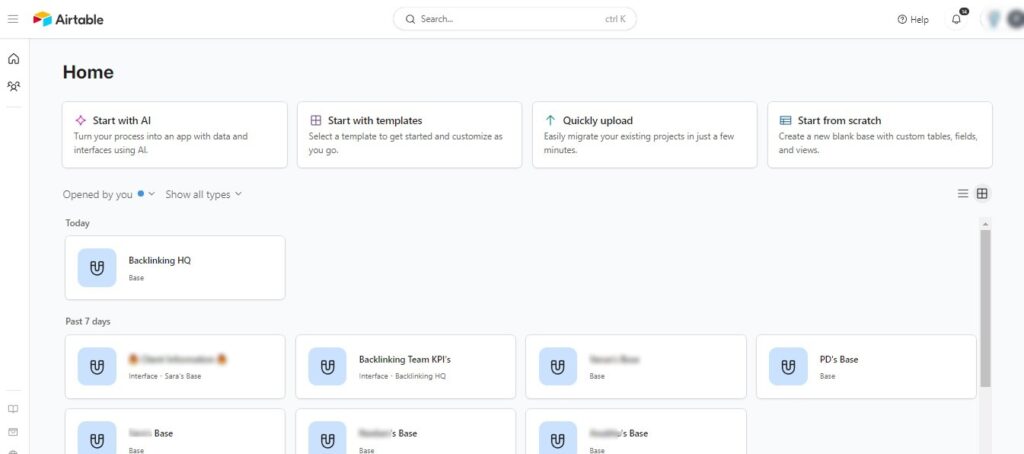
2. You then have to upload or add website/blog ULRs to Airtable.
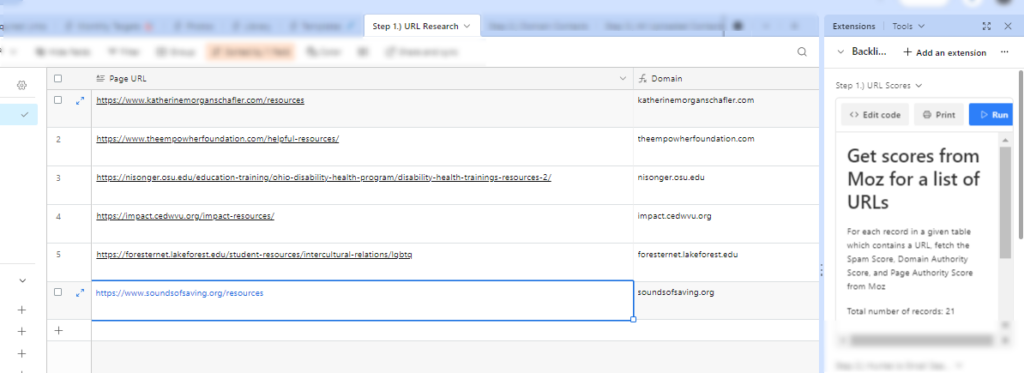
3. After you add the prospects or the Page URLs, you can run the MOZ API to get SEO metrics like the DA (Domain Authority) and SS (Spam Score). After running the MOZ API, you see that the Spam, Domain Authority, and Page Authority Scores are added to the respective columns. You can now filter out pages or remove them if they don’t meet our assigned criteria.
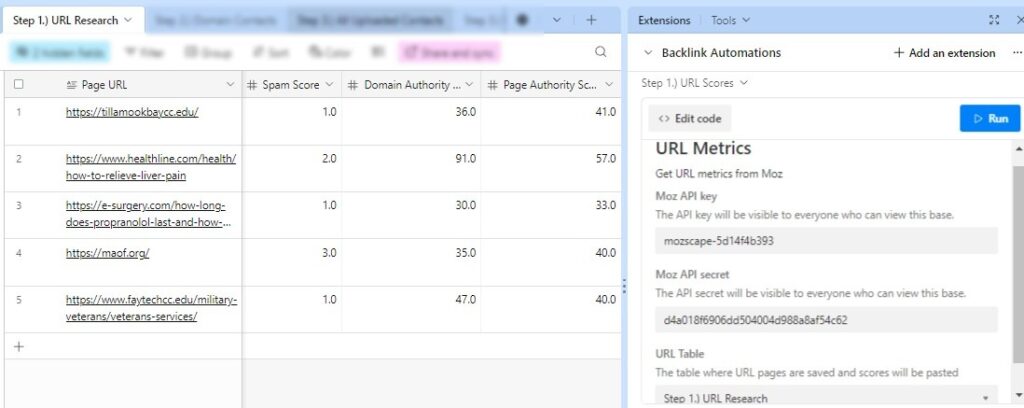
4. You can then run the Hunter.io API integrated with Airtable (to get email contacts). You can see the email addresses are added (multiple if needed).
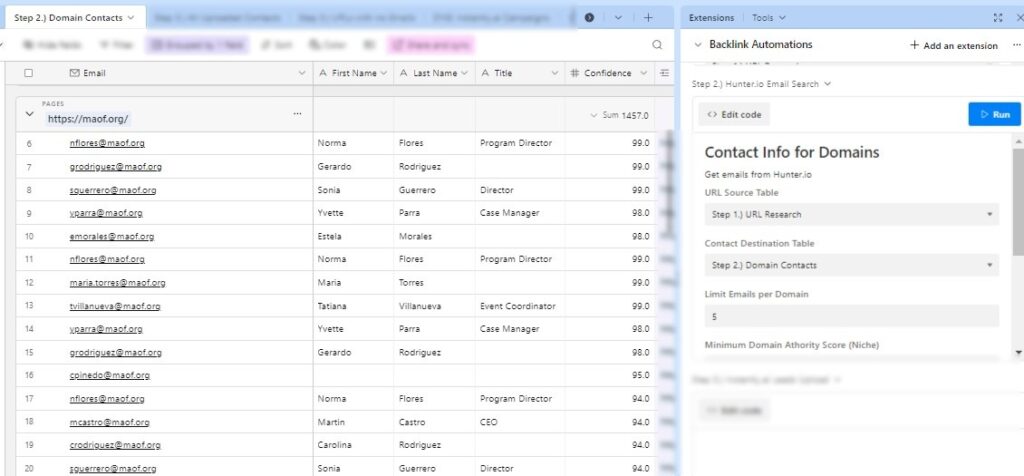
5. After running the Moz API & Hunter API, you have your prospects ready with email addresses and Moz metrics. You have already connected Instantly with Airtable; therefore, before running the Instantly API, you can look at the data within Airtable.
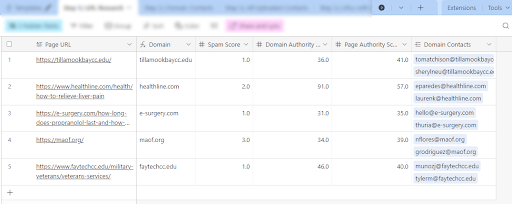
6. The final step is to upload all the filtered prospects to the Instantly tool for further processing. While running the API in the background, it will prompt you to pick a campaign already created in Instantly. You then need to pick a campaign where the data can be added/uploaded into the Instantly tool for further processing.
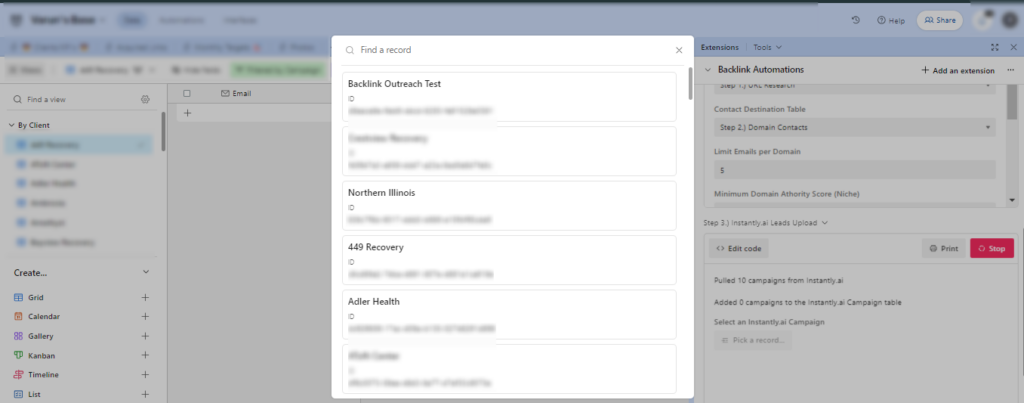
Now, you will see a message (within the Instantly.ai Leads Upload section) that all the leads have been uploaded/added to the Instantly tool.
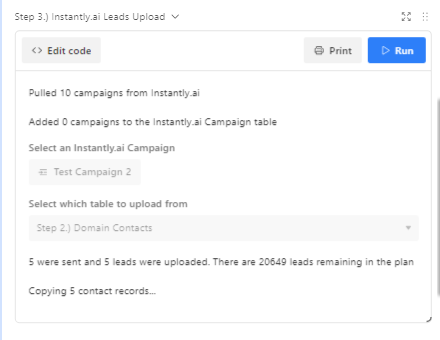
7. Here, you can see the interface of the Instantly AI tool and the main navigations once the prospects are ready to reach out. In the campaign section, you can see all the campaigns and their analytics at the same time. You can choose the campaign and start outreach to prospects using the built-in outreach templates. You can also schedule emails according to the time zones using various settings.
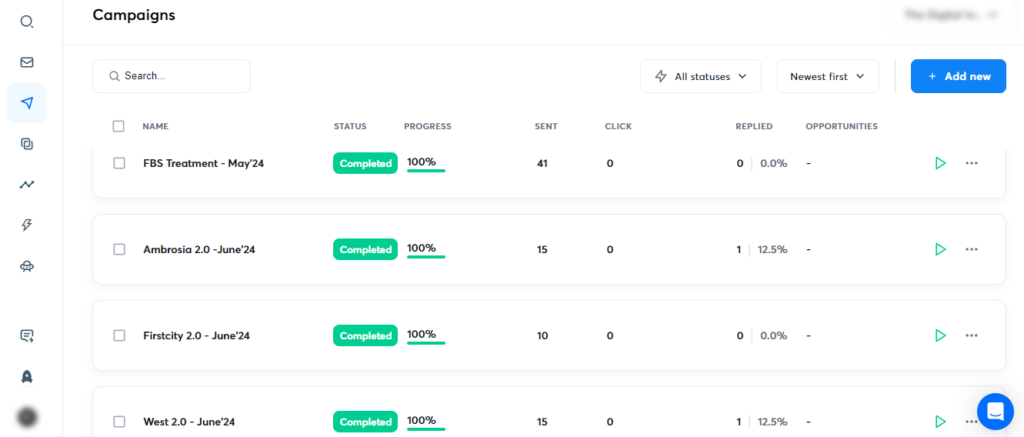
8. Once the email outreach is done, you will be able to see the replies in a centralized master inbox. It will show all the emails from your connected inboxes sent by the leads that you contacted. All the accounts that you connected to Instantly and that you use for sending emails will be integrated into Unibox. You can filter through the accounts by clicking on All Inboxes and choosing the sending account from the drop-down list. You can use this feature if there are multiple employees signed in under one license and each one of them is responding to their emails.
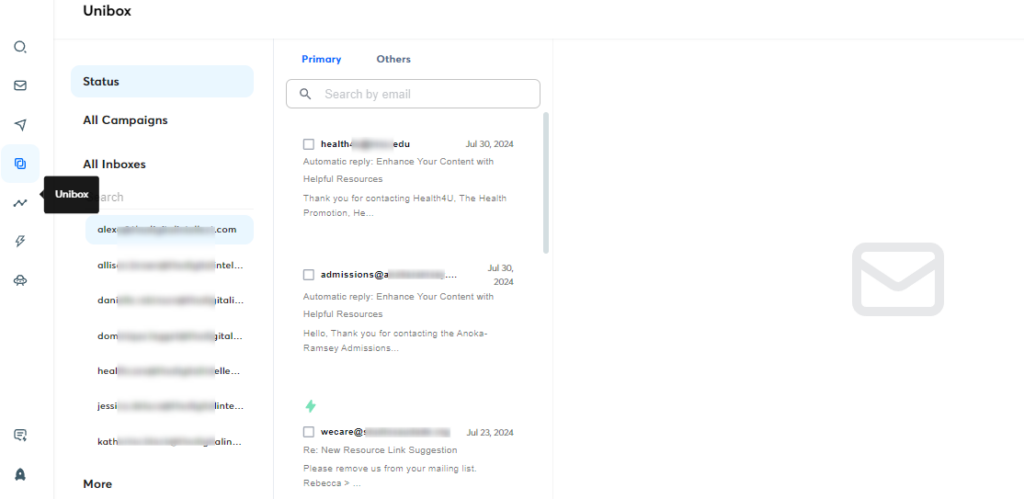
9. At the end, you can view the complete analytics by clicking on a particular campaign and checking the email sent, open rate, click rate, reply rate, and opportunities to know how the overall campaign is performing.
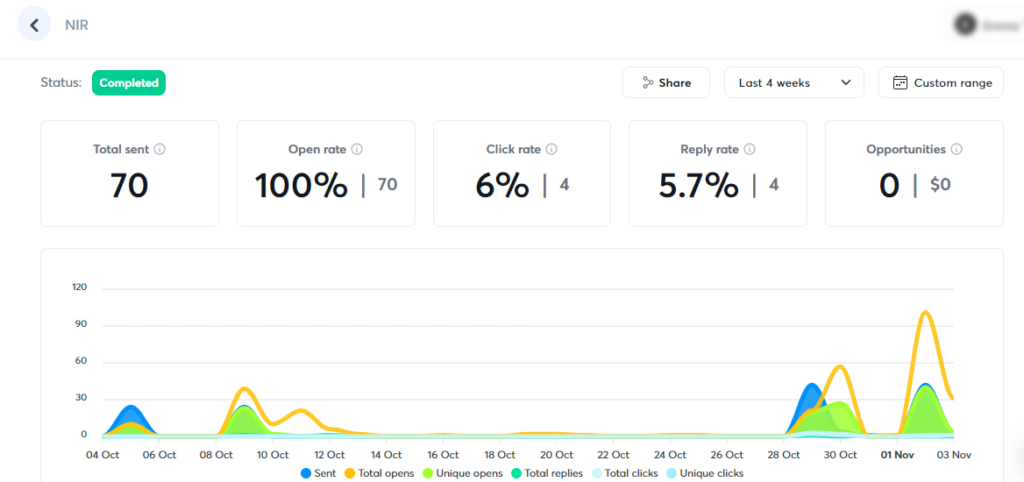
Combining Airtable and Instantly has revolutionized our link-building process. Here’s how we do it:
- Database management with Airtable: We use Airtable to maintain a detailed database of potential link partners. Each entry includes contact information, website metrics, and notes on previous interactions.
- Task tracking and workflow management: Airtable’s project management features help us track the progress of each outreach campaign. We assign tasks to team members, set deadlines, and use the reporting tool to monitor performance.
- Automated outreach with Instantly: Using the data from Airtable, we create personalized email campaigns in Instantly. The platform automates the sending process, ensuring timely and consistent outreach.
- Performance monitoring and adjustments: Instantly provides detailed analytics on open rates, response rates, and more. We import this data back into Airtable, where we analyze it to refine our strategies and improve future campaigns.
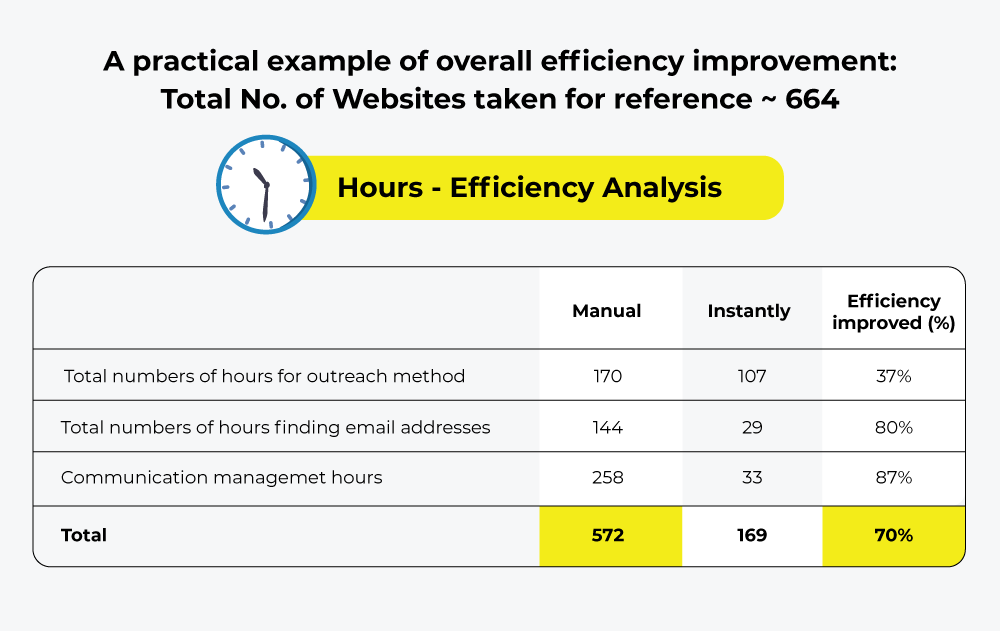
The road ahead
We now suggest reading our guide on solving the ultimate dilemma in link building: quality vs. quantity.
If you’re looking for help with launching or running campaigns, our six-tier CRM framework (see below) can help you from start to finish.
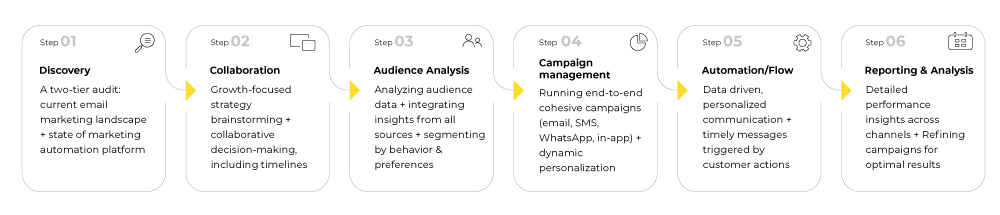


Dharti Joshi - Subject Matter Expert (SME)
Dharti Joshi is a dynamic professional who has been working as an Assistant Manager - Search Client Operations at Mavlers for 9 years. Throughout her career at Mavlers, she has demonstrated a commitment to excellence, consistently delivering results that drive business growth and success. Her collaborative approach and strong leadership abilities make her a valuable asset to the team, inspiring those around her to strive for professional greatness. Outside of her professional pursuits, Dharti is deeply passionate about giving back to her community. Whether through volunteer work or mentorship programs, she seeks to impact every endeavor of hers positively!
Priyadarshan Chomal - Subject Matter Expert (SME)
Priyadarshan is an Assistant Team Lead at Mavlers, specializing in SEO and Link-Building Services. He currently works for a client in the Health niche and focuses on acquiring quality resource links that help attract organic traffic. He has previously worked on penalty recovery projects and helped clients overcome Google penalties.
Naina Sandhir - Content Writer
A content writer at Mavlers, Naina pens quirky, inimitable, and damn relatable content after an in-depth and critical dissection of the topic in question. When not hiking across the Himalayas, she can be found buried in a book with spectacles dangling off her nose!
Adapting to AI: Major Impacts on Google Advertisers and How to Handle Them
The Best Offshore WordPress Developers: Top 10 Agencies Reviewed