Most people open HubSpot’s lead scoring tool with the best intentions and immediately do the one thing that sets them up for trouble. They start assigning points.
“+10 for a demo click.” “+5 for opening an email.” “+20 for visiting the pricing page.”
And just like that, the model starts to feel busy and technical but not strategic. Because lead scoring isn’t about numbers. It’s about decisions.
The question is never how many points a lead gets; it’s what happens when they reach that number.
At Mavlers, after helping hundreds of businesses structure their HubSpot setups, we’ve seen the same mistake on repeat: people jump straight into the scoring builder before they’ve decided what the score should actually do. The real work starts earlier. It starts with clarity. You begin by defining what decision that score will trigger for your business.
Step zero: Define the decision, not the digits
Before you even think about points, stop and ask: What should this score actually decide? When exactly should a lead move from marketing nurture to sales follow-up? What kind of behavior should make your SDR stop scrolling and pick up the phone right now? And just as importantly, who should never reach your sales queue, no matter how “engaged” they might seem?
Once you have answers to those questions, you’ve drawn your decision lines, the invisible thresholds that make your scoring meaningful. The numbers you assign later will simply serve those lines.
Now, before you even start scoring, make sure your data’s clean. Tools like ZeroBounce, natively integrated with HubSpot, help verify and validate leads upfront, so your scoring logic is built on real, active contacts, not junk data. It’s a small step that keeps your fit and engagement scores accurate from day one
The real framework: Two scores, not one
This is the first truth that changes everything: you don’t start with one score. You start with two.
When you lump everything from demographics, firmographics, and engagement into a single blended number, you lose clarity almost instantly. In HubSpot’s modern scoring tool, you can now separate them, and that’s where the real power lies.
Your fit score answers one simple question: Should we ever sell to this person? It’s your eligibility filter, the first gate a lead has to cross.
Your engagement score answers another: Is this person showing buying intent right now? It tells you who’s heating up within that pool of eligible leads.
Think of them as two signals, one about “who they are,” the other about “what they’re doing.” You need both, but you need to build them separately.
Hence, do not jump to a combined score. Build fit and engagement separately first. They are independent signals, and HubSpot’s new scoring tool finally treats them that way.
Why the split matters (and what it looks like in the real world)
At Mavlers, we’ve helped clients across industries build lead scoring models in HubSpot, and one thing’s clear: The same platform can look completely different depending on how your customers buy.
Case 1: Consulting and professional services
If you’re in consulting, you’re selling trust and expertise, not volume. Your goal isn’t to fill the pipeline with names; it’s to start conversations with the right people.
That’s why your fit score becomes the first gate. It helps you filter fast.
Job titles like founder, CEO, or VP Strategy get positive weight because they indicate decision-making authority. But if someone signs up as a student, freelancer, or agency partner, you immediately downscore them, because, based on experience, they rarely turn into paying clients.
The same goes for personal email domains. A “@gmail.com” contact might be curious, but in B2B consulting, it rarely becomes a contract. Suppression here isn’t bias; it’s pattern recognition.
Once fit looks good, engagement comes next. That’s where you measure buying intent.
Has this person visited your pricing page multiple times?
Have they downloaded a use-case-specific case study?
Have they booked a consultation?
Those are real signals. Things like “email opens” don’t make the cut because you are not optimizing for the audience; you’re filtering for buyers.
Case 2: Industrial manufacturing and equipment
Now, manufacturing works very differently. The person doing research isn’t always the final decision-maker; it might be a procurement manager, plant engineer, or operations lead.
Here, fit depends more on company type, geography, and scale, not titles.
You add weight for manufacturing, aerospace, or defense sectors and remove points for irrelevant industries. You also filter out countries you can’t serve or export to. The goal is to focus only on qualified markets.
Once that fit layer is solid, engagement becomes the real deciding factor.
Someone downloading a CAD file or spec sheet? That’s a strong sign they’re actively evaluating suppliers. Visiting your “capabilities” or “engineering” pages repeatedly? Another high-value behavior. and if they’ve submitted a “request a quote” (RFQ) form. That’s your deal-trigger.
In this industry, a single action like “RFQ submitted” is worth more than 10 email clicks combined, this is where most people get scoring wrong.
The bottom line
The fit vs. engagement split keeps your scoring model real and relevant.
It tells you who could buy. Engagement tells you who’s ready to.
When you separate them, your model stays clean, predictable, and easy to optimize. Combine them too early, and you blur the signal, leaving your sales team guessing who to call next.
Step one: Define “deal-trigger events” before touching the score
Before you even touch HubSpot’s scoring builder, define your deal-trigger events, the specific actions that should immediately alert your sales team, regardless of score.
If you’re consulting, it might be someone booking a consultation. in manufacturing, it’s probably a “request a quote” form. These are your overrides, actions that automatically route to sales because they represent clear, high-intent behavior.
And here’s the key: Don’t bake them into the scoring logic. Keep them in your workflow automation. They should bypass the score entirely. That’s how you prevent your model from overinflating just because of one powerful signal.
Step two: Build the fit score
Here’s where most teams stumble.
They jump straight into creating a “combined score,” thinking they’ll sort out fit and engagement later. But that’s like mixing gasoline and water before checking if either is pure. You’ll end up with a mess that doesn’t run smoothly, and your sales team will feel it first.
When you open HubSpot’s lead scoring tool, start with one thing only: Fit score.
Your fit score decides who’s even worth selling to, regardless of how active they seem.
Think of it as your qualification firewall.
If someone’s never going to buy from you, they shouldn’t make it anywhere near a sales queue. It doesn’t matter if they’ve clicked 200 emails or downloaded every ebook you’ve ever made. A bad-fit lead will always stay a bad-fit lead.
So, how do you build it right?
Most teams overlook that negative scoring is your best friend!
Zero doesn’t filter; it just lets the wrong leads float around in your system. But when you apply negative values, you create real disqualification. It’s the difference between politely ignoring a bad-fit lead and actively removing them from your sales radar.
For example:
- Job titles containing “student,” “intern,” or “freelancer”? → subtract 30 points.
- Personal email domains like “@gmail.com” or “@yahoo.com”? → subtract 20 points. (unless you’re explicitly b2c or a low-ticket, product-led brand.)
Now for the positive side, your ICP alignment.
If a contact belongs to a company in your ideal industry, region, or revenue bracket, reward that alignment. Add 10 to 25 points depending on how strong the fit is. The goal isn’t to give everyone a neutral zero; it’s to create contrast between high-fit and low-fit. Otherwise, all your leads end up looking “average,” and no one knows where to focus.
Basically, your fit score’s job is not to make everyone look good; it’s to help your team say “no” faster.
At Mavlers, we’ve seen companies cut wasted SDR hours by up to 40% just by cleaning up their fit logic. Because when your CRM is full of contacts who were never going to buy, your data stops being a tool and starts being a distraction.
So be ruthless here. Filter fast.
That’s how you make the rest of your scoring model actually mean something!
💡Pro Tip on Data Quality:
Mavlers, in partnership with ZeroBounce, provides a lead validation system that helps you get everything mentioned here out of the box. By automatically verifying email and lead data accuracy, you ensure your Fit Score is built on a solid foundation.
The integration also enhances key HubSpot workflows, from list segmentation to lead nurturing. By allowing only verified, active contacts to progress through your automations and scoring logic. Many teams see an immediate lift in scoring accuracy, often reducing false-positive leads by 25–30% in the first month as invalid or catch-all emails are automatically excluded from qualification.
Step three: Build the engagement score- but only after fit is locked
Once you’ve nailed your fit score, then it’s time to talk behavior.
This is where most teams rush, and that’s why their models turn into a noisy mess.
Think of it this way: fit tells you who’s worth talking to.
Engagement tells you who’s ready to talk back.
Inside HubSpot, you’ll set this up the same way. Create a new score and label it engagement score.
But here’s where things shift. This one’s driven entirely by activity and recency.
And that last word — recency — is everything. Without time filters, your system will keep rewarding actions from years ago. A lead who downloaded a brochure in 2023 shouldn’t still be glowing in your crm in 2026.
So every rule you create here needs a time boundary.
For instance:
- A consulting lead who clicked your “book a demo” button in the last 14 days gets +20.
- A manufacturing contact who downloaded a CAD file in the last 30 days gets +30.
The idea is to reflect current intent, not ancient activity.
When you do this right, your score stops being a vanity number; it becomes a live signal. Your sales team knows exactly who’s leaning in right now, and your CRM becomes less of a filing cabinet and more of a radar.
Step four: Combine, but with limits
Now that fit and engagement are built separately, it’s time to combine them into a single, balanced model. HubSpot’s modern scoring tool allows you to create group limits, which is an absolute game-changer.
Let’s say you cap fit at 60 points and engagement at 40. That means even if a spam bot clicks through 200 emails, engagement can never push the lead into SQL territory. It’s a simple safeguard that prevents accidental pollution of your sales pipeline.
This structure, two independent scores with capped influence, is the difference between a model that works for a quarter and a model that works for years.
Step five: Test before you trust
The final step is the one most people skip. Don’t automate on day one.
Instead, create a “lead scoring monitor” view in HubSpot. Display fit, engagement, and combined scores side by side. Then, sit with your team to simply observe. Are the top scorers actually the right leads? Do they look and feel like the people who convert?
When the answer is consistently yes, that’s when you turn on your automation workflow. For example: If the combined score ≥ 70, assign to SDR. By validating first, you save yourself from endless cleanup later.
Remember to never launch blindly. Pipeline pollution is harder to undo than to prevent!
Step six: Maintain and evolve your scores
Lead scoring isn’t “set and forget.” Review your scoring logic every quarter as buyer behavior changes, markets shift, and what signaled intent last season might mean something entirely different today.
If your users keep flagging false positives or missing key deals, that’s your cue that your scoring weights need a tune-up.
Close the feedback loop.
Every closed deal, every missed opportunity, every “no response” holds data you can learn from. Feed those insights back into your system, refine your criteria, and let your automation get smarter with each cycle.
A simple quarterly audit can save your team months of chasing the wrong leads.
The best models evolve with the market, not against it.
The real takeaway
At the end of the day, lead scoring is not math; it’s judgment, scaled through software.
HubSpot gives you the best framework, but the real intelligence comes from understanding how your buyers behave and translating that into data signals. The goal isn’t to make every lead look good. It’s to help your team recognize, at a glance, who’s truly worth their time.
At Mavlers, we help businesses turn their HubSpot setup into something more than a CRM, into a decision engine. Because when your scoring model aligns with how your market actually buys, the results stop feeling random. They start feeling inevitable.
Ready to see how clean data transforms your lead scoring accuracy? Connect with Mavlers to integrate ZeroBounce validation inside HubSpot and turn your scoring model into a reliable revenue engine.
Let’s talk about how your next lead score can finally tell the truth.

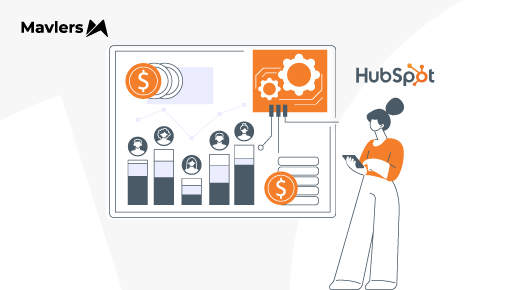
Balaji Thiyagarajan
Balaji Thiyagarajan, Head of Demand Gen, Brand & Partnerships at Mavlers, has been an avid marketer since 2009. With a track record of leading GTM and performance campaigns for Fortune 500 brands, he has also contributed to research for Google, Microsoft, and WPP. A seasoned expert in DemandGen, MarketingOps, and Performance Marketing, Balaji is a space lover and a devoted father.
A complete guide to HubSpot AI pricing: Plans, credits, and hidden costs unpacked