Honestly, HubSpot AI looks quite tempting.
You’ve probably seen the demos, gone through instant blog drafts, smart chatbots that never sleep, predictive insights that sound like they read minds.
Then you scroll down to the pricing section and go… “Wait, why can’t I find one simple number?”
If you’ve been there, welcome to the club!
This guide is for every marketing manager, agency owner, and growth-minded entrepreneur who’s curious about HubSpot’s AI tools but doesn’t want to walk unthinkingly into a confusing cost maze.
We have done the spade work for you and are going to unpack in simple terms what HubSpot AI actually includes, what you’ll really pay, what sneaky costs to watch for, and how to tell if it’s worth the spend for your business.
Grab a coffee, because this one’s worth reading before you swipe your company card.
But first things first, what exactly is HubSpot AI?
Here’s where most people get tripped up. HubSpot AI isn’t a single product you buy; it’s a layer of intelligence baked into every Hub (Marketing, Sales, Service, CMS, and Operations).
One may think of it as the “brain” that supercharges what you’re already doing in HubSpot:
~ Marketers use it to draft blogs, ad copy, and emails faster (with Content Assistant).
~ Sales teams use predictive lead scoring and email-writing assistance.
~ Support teams deploy Customer Agent, which is a chatbot that uses your HubSpot knowledge base to handle real customer questions.
~ Ops folks automate messy data workflows using AI enrichment and smart properties.
The catch is that you don’t just pay for the AI itself. You pay for your HubSpot plan, and how much AI you use, which is measured in HubSpot Credits.
And that is where the pricing confusion begins.
The HubSpot pricing breakdown (as of October 2025)
Before we get into the “credits” rabbit hole, let’s ground ourselves with the base pricing of each Hub.
(All prices are based on publicly published sources and partner/pricing guides as of 2025, excluding taxes, seats, or contact overages. On that note, it’s important to add a caveat that exact pricing varies by region, billing term (annual vs. monthly), number of seats or contacts, and is subject to change.)
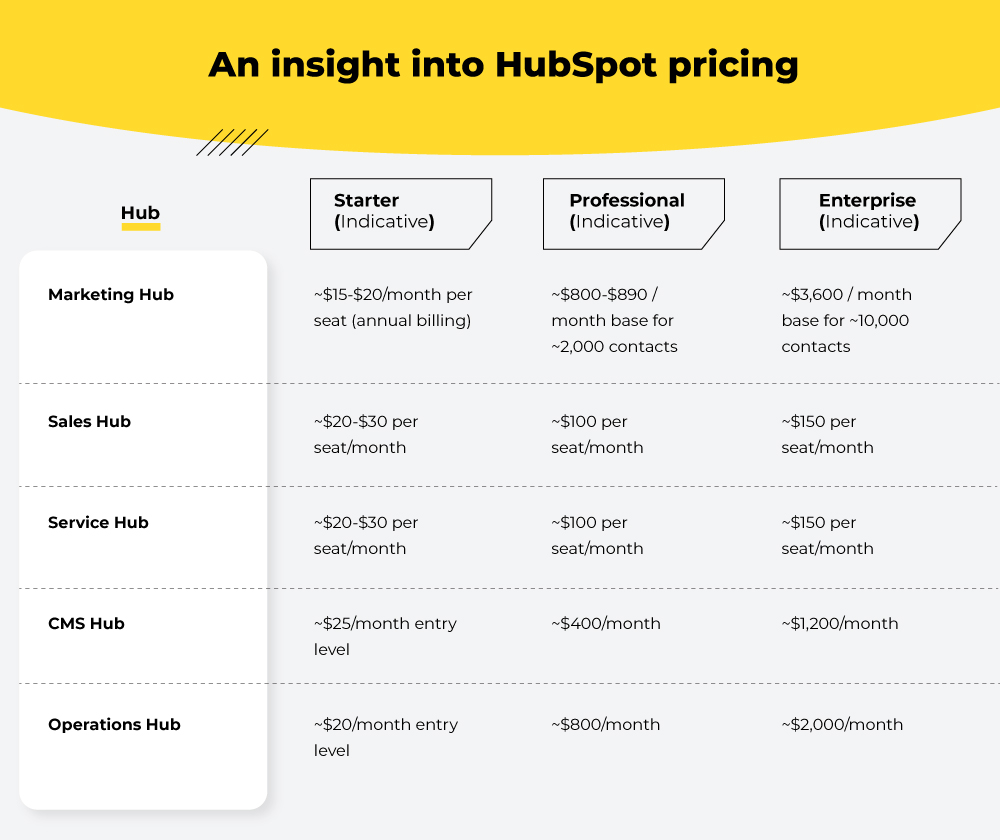
There’s also a free tier, but AI capabilities are very limited there; you’ll mostly just get basic automation or reporting.
So those are your non-AI costs. Now let’s add the fun part, how AI pricing actually works.
PS: Entry-tier figures vary by region, including the number of contacts and whether billing is annual or monthly, whereas seat-based pricing is per user, and the actual cost depends on how many seats you purchase.
How HubSpot AI pricing works (and why it can be confusing)
Now, HubSpot uses “HubSpot Credits,” a pay-as-you-go system for AI features.
You get a certain number of credits each month depending on your plan.
Every time you use an AI feature, say, enrich a contact, generate content, or let your chatbot handle a conversation, it consumes credits.
Here are a few examples from the current catalog:
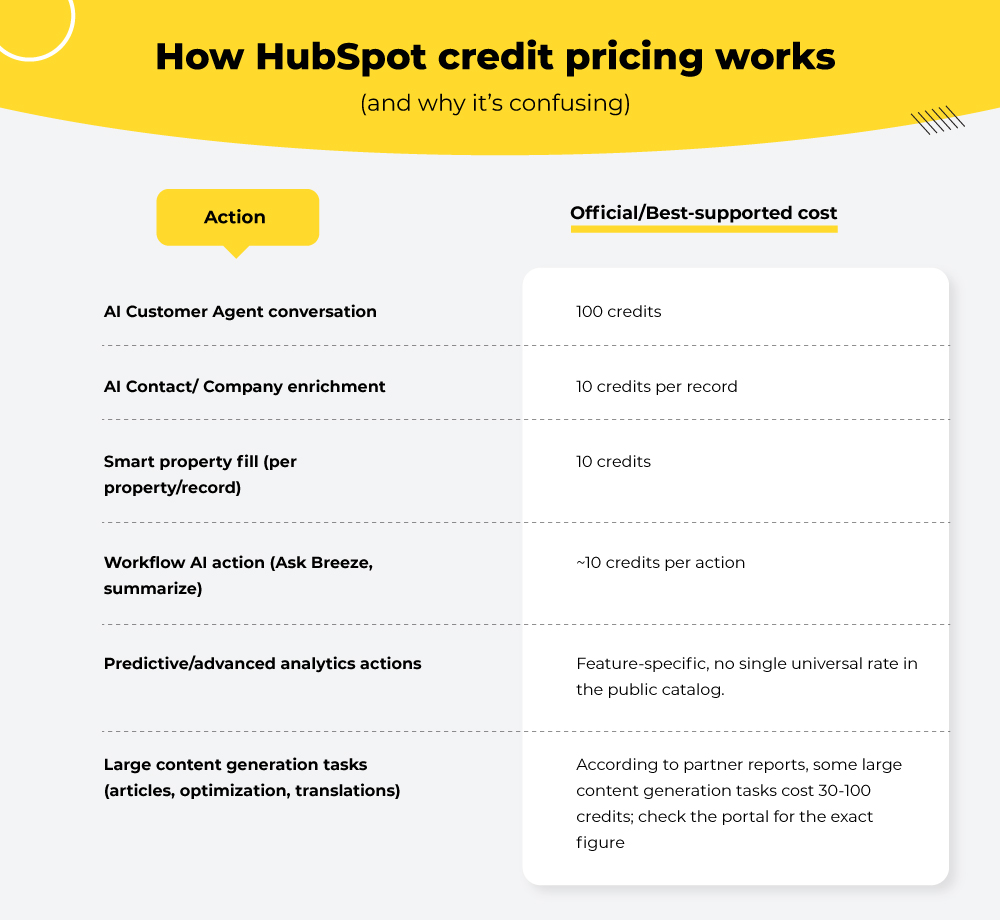
Partner reports suggest roughly US$10 per additional 1,000 credits, but your portal will list the exact price under Manage Credit Usage by Feature.
Credits don’t roll over; if you don’t use them this month, poof, they’re gone.
So, in a nutshell, the more AI you use, the more you pay, and the less AI you use, the more predictable your costs stay.
It’s kind of like your phone data plan, except instead of watching Netflix, you’re enriching leads and training bots.
The hidden costs no one tells you about!
Here’s where most teams trip, they budget for the plan, but tend to forget the fine print.
1. Credits vanish faster than you think
That 3,000-credit monthly allotment on Professional plans can disappear after a few days of active chatbot traffic or bulk enrichment runs. Suddenly, you’re buying extra credit packs at $10 per thousand, and your AI bill creeps upward.
2. Plan-tier gatekeeping
Some AI tools, such as Customer Agent and advanced predictive analytics, are locked behind the Professional or Enterprise tiers.
So even if you’re on Starter, you may have to upgrade just to access the AI feature, before even touching credits.
3. Seat-based costs for sales and service
AI features that require multiple team members (such as automated ticket summaries or AI call transcriptions) scale with each paid seat.
4. Data quality might translate into hidden costs
HubSpot’s AI performs best with clean CRM data. If your database is messy, you’ll spend more time and money fixing inputs before AI delivers real value.
5. Onboarding & monitoring overhead
Someone still has to set up, test, and monitor AI workflows. If that’s a new role in your org, it’s a cost, whether in-house or agency support.
Unveiling the pros and cons
Pros
~ Integration: If you already use HubSpot, AI features live within your existing system; therefore, fewer integrations mean less complexity.
~ Flexibility: The credits model lets you scale AI usage when you need to, so you don’t need to start huge.
~ Potential efficiency gains: Automating tasks, enriching data, freeing time, and all of that can compound.
Cons
~ Cost can be variable & unpredictable: If usage spikes (e.g., a viral chat flow), costs can escalate.
~ Base subscription cost still applies: even if you under-use AI, you still pay for seats/contacts.
~ Data/process dependency: Weak CRM or poorly structured data will limit AI value.
~ Hidden costs: seats, contacts, onboarding, and governance can sneak up on you.
~ Features locked behind higher tiers: the lowest tier may not include the AI features you want, meaning you’re forced to spend more before you even fully activate AI.
Our advice for businesses/agencies contemplating investing in HubSpot AI
If we were advising you, here’s what we’d say:
“Yes, invest in HubSpot’s AI features, if you’ve got clear use-cases, clean data, process maturity, and you budget for usage (credits) alongside your subscription. If you’re operating small, with limited volume or unclear benefit, start with the basics and scale later.”
Let’s tailor that:
~ For a small e-commerce brand with occasional chat volume and 3-5 seats, go with a modest Hub plan, enable AI content generation and enrichment, monitor usage, and avoid long-term commitment until you see results.
~ For a digital marketing agency that services multiple clients, can spread seats/costs and have volume (content, chats, enrichment), then AI is a powerful lever. Make sure you model client-impact, allocate seats/credits per client, and monitor ROI per client.
In all cases, don’t treat AI as an add-on luxury. We recommend treating it as a tool suite whose cost must be justified by efficiency gains, new business, or margin improvement.
The road ahead
In case you are considering partnering with Mavlers for your HubSpot needs and are wondering what that might entail, you might want to read ~ What makes Mavlers a good choice for your HubSpot needs?


Naina Sandhir - Content Writer
Latest posts by Naina Sandhir - Content Writer (see all)
How to build a lead scoring model in HubSpot - from zero (the right way)
Braze Forge 2025 takeaways every marketer should know: From Braze AI features to data innovation