See why your CPCs are rising, who’s outranking you, and which auctions are wasting your budget—using Google Ads Auction Insights.
With over 16.4 billion searches conducted on Google every day, it’s no wonder that Google Ads is a high-ROAS channel for marketers.
The opportunity is worthwhile. The catch is that your competitors know it too. Many of them are already bidding on the same keywords you care about—including, quite possibly, your branded keywords.
And when they do, even a top organic ranking won’t promise visibility in PPC Ad campaigns. Paid Ad results push you further down the page, and clicks follow the ads. And with the upswing in AI overview and AI-powered Google Ads there is a lot for PPC marketers to update about.
That’s the reality of competing on Google Ads. Every bid, keyword, and campaign tweak shapes your outcome. Make the right choices and you magnetize more traffic and conversions. Miss the opportunity and you hand those wins to your competitors.
So how do you fetch your ad rank insights—and what levers to pull to improve it? More importantly, how do you get a clear read on the competitors edging you out of prime positions?
Using the Google Ads Auction Insights report.
It’s a performance x-ray that doesn’t just show how your ads are doing, but how you stack up against other bidders in the same auctions.
In this post, we at Mavlers, with our rich repertoire of 13+ years of SEM, break down what are Auction Insights in Google Ads, and where to find them. We’ll also tap into Mavlers’ expertise on how to turn competitor ad visibility data into your competitive edge.
What is the Google Ads Auction Insights report?
Every time someone runs a search on Google or visits a site that displays Google Ads, an automated Google auction takes place in the background. In real time.
Google matches the search query with relevant ads, filters out anything not eligible, and then ranks the rest to compete.
That’s where Ad Rank comes in. Ad Rank score decides who shows up, in what position, and at what price.
Does Google favor the biggest spender while calculating Ad Ranks?
No, there is more to it than the highest bid. Google measures your bid alongside ad quality and the likely impact of extensions, such as sitelinks or call buttons.
The outcome determines which ads appear, their placement on the page, and the CPC each advertiser pays for a click or impression.
What’s the Google Ads Auction insights got to do with this process?
The Google Ads Auction Insights report takes this hidden process and translates it into something you can see. It shows how your ads perform in this algorithmic battle against others going after the same keywords and audience.
You can see it as the scoreboard for your ad auctions—revealing not only who’s in the game but also how tough the competition really is.
And that matters, because?
Because it’s not always your campaign that’s slipping. Sometimes your cost per acquisition (CPA) climbs because a new competitor entered the arena and started bidding aggressively on your terms. Without Auction Insights, you might miss that shift and keep tweaking campaigns that aren’t the real problem.
As Majid Ali, Mavlers’ Paid Media expert, puts it: “This report is a must-have in any Google Ads account audit checklist. It gives you clarity on the battles worth fighting—and the ones draining your budget.” At Mavlers, we rely on PPC auction insights constantly to understand who we’re up against.
So let’s just put it this way —
Auction Insights in Google Ads are a sneak peek into a competitor’s playbook that stops you from guessing and arms you with data. The hard data that sharpens your bidding strategies, plans budgets smarter, and protects ROI.
Reflecting on how Google Ads fits your larger ad strategy? We’ve compared it with Meta Ads in our blog, “Meta Ads vs Google Ads.” A quick read worth bookmarking and revisiting when planning your Google Ad budget for maximum ROI.
How to access Google Ads Auction Insights?
Finding your Google Ads Auction Insights report is not a tough grind. Google provides this for Search, Shopping, and Performance Max campaigns. But only if your campaigns meet a minimum activity threshold.
Some ads or keywords might not produce a report. Yet, enough data will give you a meaningful picture of competitive visibility in Google Ads.
To find Auction Insights in Google Ads:
- Sign in to your Google Ads account on business.google.com.
- Go to Campaigns, Ad groups, or Keywords, based on what detail you want to review.
- Select the campaign, ad group, or keyword you want to review. Keywords can only be selected one page at a time unless you choose “All.”
- At the top of the page, click More and select Auction Insights from the dropdown menu.
- Choose the time range in the top-right corner to see performance over different periods.
- Your Auction Insights report will appear, displaying key metrics such as Impression Share, Overlap Rate, and Top of Page Rate.
- Working with multiple campaign types? You may have to toggle between Search and Shopping to view the right report.
Auction Insights in Google Ads can be explored at different levels:
- Account level: Gain a comprehensive view of all campaigns.
- Campaign level: Compare performance across different campaigns. Useful when running ads for multiple products or services.
- Ad group level: Drill real deep when you have enough data for more granular insights.
Important>> The Google Ads Auction Insights report will only show data for your campaign if your search impression share is at least 10%.
This means that your ads must appear in at least 10% of the total eligible impressions for the keywords and targeting settings you’re using. Below that threshold, no report data will be generated.
Hence, it’s only practical to pinpoint which ones have data available to review. The filter tool is of great help here. It saves time by skipping the need to comb through the entire account.
To use filters, all you have to do is:
- Click the filter icon above your statistics table.
- Select a filter condition from the list.
- Apply it.
The table updates automatically, showing only the entries with available auction insights.
Additionally, Ad position Insights are specific to Google search results only. They don’t cover partner sites that use Google’s search technology.
Breaking down key metrics in Google Ads Auction Insights
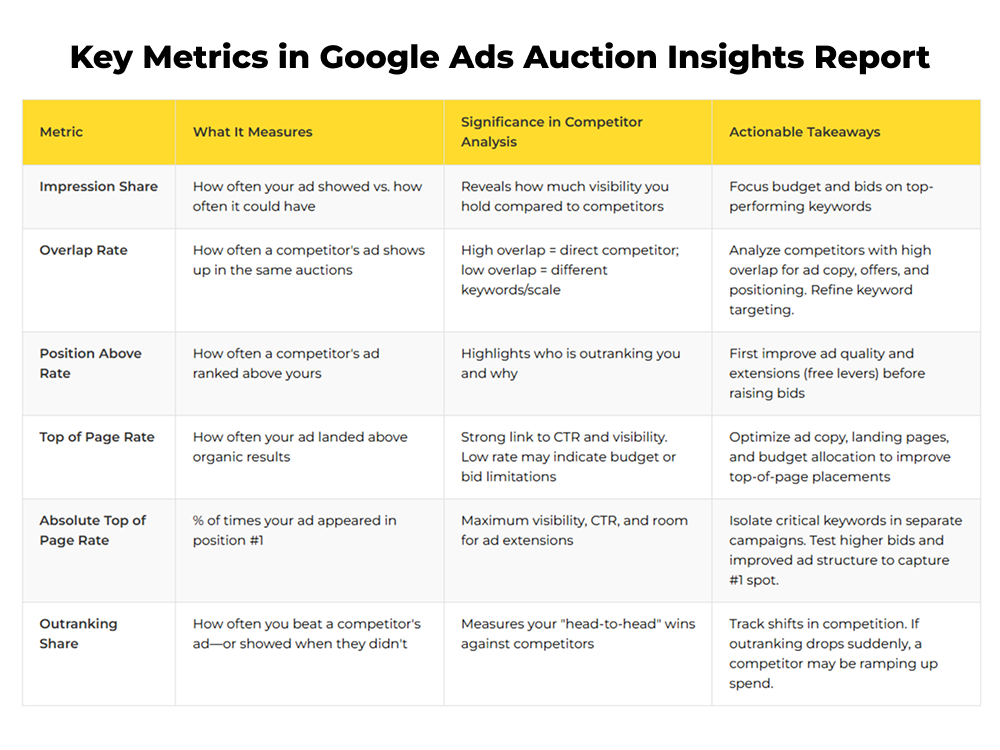
How to use Auction Insights in Google Ads to outrank competitors
The table above illustrates the granular level of detail that Auction Insights in Google Ads can provide. Every metric in Auction Insights analysis provides a hint at a larger competitive interplay involving Quality Score, ad relevance, and competitor bidding.
Having understood the metrics, it’s easier to convert the Auction Insights analysis into tactical actions:
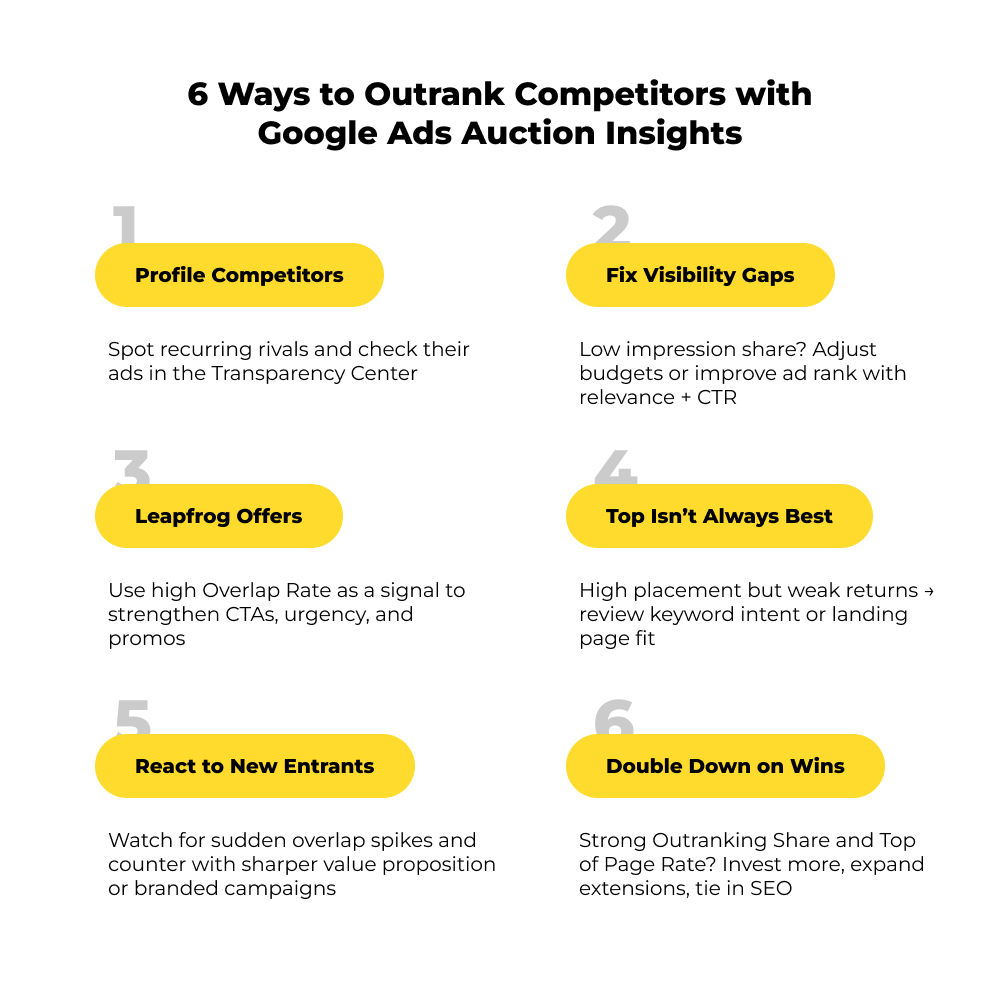
1. Reveal and profile your true adversaries
- Scour Google Ads Auction Insights for the recurring names with high overlap or impression share. These players are most likely bleeding away your market share.
- Go further and plug these competitors into the Google Ads Transparency Center.
- Search their ads and study their positioning. That’s your inspiration for sharpening your copy or testing more aggressive positioning.
2. Fix competitive visibility in Google Ads with impression share
- PPC impression share gap is a true gold in diagnosing why your ads are missing impressions. A weak number usually alludes to budget caps or low ad rank.
- Under such instances, if daily caps are being hit, it’s time for a targeted budget increase.
- If not, optimization—not spend—is the real lever, since your competitors may simply have higher Quality Scores or stronger bids.
- In that case, tighten keyword-to-ad relevance, optimize landing pages, or refresh ad copy to perk up your low CTR.
- We at Mavlers know the impact of this Google Ad recommendation. For one of our B2B clients, we focused on exact match and long-tail keywords and cut out irrelevant clicks and funneled in higher-quality traffic.
- The conversion rates saw a 15% rise plus a steady 10% month-on-month growth. Even better, the Conversion-to-Final Conversion ratio improved.
3. Spy and leapfrog offers
- If one name keeps appearing above yours, don’t immediately raise your bids.
- Instead, use a high Overlap Rate as your trigger. Study competitor offers, then strengthen your own.
- Test more aggressive CTAs, urgency elements, or promotional hooks to sway audience action.
4. Know when “Top of Page” isn’t enough
- Sometimes, the top of the page position brings high visibility but little return. High placement + low conversions is a sign of poor keyword intent or offer misalignment.
- Move such keywords to isolated ad groups or pause as needed. Reinforce spending on converting terms.
- If the CTR is fine but conversions lag, the issue is likely on the landing page. Plug those leaks first.
5. Respond fast to new entrants
- Use Auction insights in Google Ads as an early-warning system. See a sudden high-overlap or impression share name? Investigate.
- Search for your main keywords. Study their ad, and pivot.
- Counter with clearer value propositions or a protective, Brand-only search campaign if they’re targeting your name.
6. Double down on opportunities
- Sometimes the report reveals keywords where your Outranking Share and Top of Page Rate are already strong, but competition is thin. That’s your window.
- Increase the budget slightly, expand ad extensions, and even fold that keyword into your SEO strategy. If it’s converting now, it’s worth defending long term.
TL;DR
- Auction Insights in Google Ads is gold for competitor Ad visibility.
- Overlap Rate tells you who’s actually fighting for your clicks.
- Low Impression Share? First check if you’re capped by budget; if not, your ad quality is the bottleneck.
- Don’t knee-jerk on bids. If rivals keep showing above you, study their pitch and out-message them.
- Top of Page can be a vanity metric if the keyword or landing page doesn’t convert.
- Spot a new name with a high share? That’s your cue to defend your turf fast.
- If you’re already outranking and conversions look good, double down—it’s cheaper to protect a lead than chase one later.
Mavlers’ Case Study: MAX Solutions
- The Challenge: High-cost leads from poorly targeted campaigns.
- Our Approach: Leveraged Google Ads Auction Insights to refine audience segment targeting, optimize ad relevance, and improve keyword selection.
- The Result: Cost per Acquisition (CPA) dropped dramatically—from $500–$1000 to $60–$100.
Read the full case study here.
The road ahead
Auction Insights takes you to the battlefield. But winning it requires precision.
At Mavlers, we’ve helped dozens of brands cover the ground from insights to action. Human strategy plus AI-powered optimization. That’s the formula we use to help brands outperform competitors on Google Ads, Meta, PMax, and beyond.
If you’re also ready to scale your paid media campaigns with tangible results, let’s talk about how we can help.
Not diving in just yet? We’ve still got plenty to share—start with these must-read guides:
- How Smart Bidding works in Google Ads (and how to make it work for you)
- AI Max for search campaigns ~ The smart marketer’s guide to maximize ad performance like a pro!
- Digital Advertising in 2025 – What’s Next for Paid Ads?
- 2025 Paid Media KPIs: What to Measure Instead of ROAS
- Winning Strategies to Optimize Performance Max Campaigns and Drive B2C Revenue

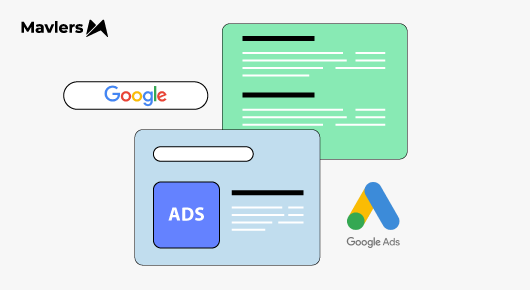
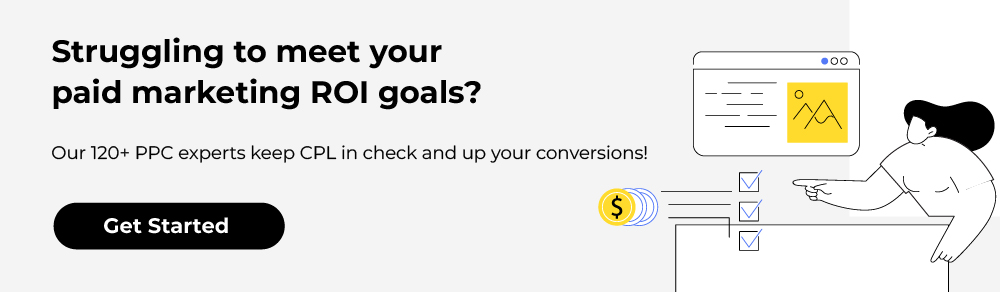
Urja Patel - Content Writer
Urja Patel is a content writer at Mavlers who's been writing content professionally for five years. She's an Aquarius with an analyzer's brain and a dreamer's heart. She has this quirky reflex for fixing formatting mid-draft. When she's not crafting content, she's trying to read a book while her son narrates his own action movie beside her.
The Ultimate Categorized WooCommerce Plugin Guide: Must-Haves And Plugins To Skip
FastTrack ESP for beginners: Crafting, testing, and sending your first campaign