Ok, fellas, let’s be honest: attribution is one of those topics that makes even seasoned PPC folks roll their eyes a little.
We’d all love it if conversions were neatly lined up with a single ad, campaign, or keyword.
But the stark, honest reality is that customer journeys are messy. They hop from a YouTube ad to a search query, may be nudged by a display banner, and then finally convert on a branded search click.
If you only look at the last touchpoint, you miss the woods for the trees. And missing that story can lead to the worst mistake in paid media: cutting the very campaigns that quietly spark demand.
That’s why Google Ads attribution models matter. They shape how conversions get credited, how you interpret performance, and ultimately, how you allocate budget.
Over the years, we’ve had numerous “oh no” moments where attribution nearly derailed strategy, from clients wanting to pause generic search because “brand looks better” (thanks to last-click bias) to undervaluing YouTube campaigns that were actually filling the funnel. Once we started looking through the right lens, those decisions looked completely different.
So let’s sit down, coffee in hand, and walk through attribution models in Google Ads: what they are today, which ones have been retired, and how to use them wisely.
Why attribution models even matter
For ease of understanding, you might want to think of attribution as giving credit at the end of a group project.
Do you give 100% of the grade to the person who spoke during the presentation (last click)? Or do you also give credit to the one who researched, made the slides, and kept the team sane (assist clicks)?
Attribution models in Google Ads are simply the rules that decide how conversion credit gets split across different ads, clicks, and keywords in a customer’s journey.
Without them, you’re at risk of:
~ Over-investing in campaigns that “close” but don’t necessarily start conversations.
~ Under-investing in awareness campaigns that actually warm people up to convert later.
~ Reporting that looks neat on the surface but hides what’s really driving results.
And let’s be honest, no CMO wants “hidden drivers.” They simply want clarity.
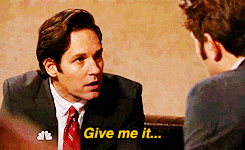
Attribution in Google Ads: What’s changed
Here’s the most important thing you need to know up front: Google Ads simplified its attribution offering in 2023–24.
For years, we had six models to choose from: last-click, first-click, linear, time-decay, position-based, and data-driven.
Today, only two remain supported in Google Ads conversion settings:
~ Data-Driven Attribution (DDA), which is now the default for most conversion actions
~ Last Click, which is still available if you want to keep things simple or compare performance
The others (first, linear, time-decay, position-based)? They’ve been deprecated. Any conversions that used them were automatically switched over to DDA.
That doesn’t mean the older models are useless. We still use them as mental models when explaining campaign value to clients. But if you’re setting up conversion actions in Google Ads today, you’re choosing between Last Click and Data-Driven.
A quick insight into the two main attribution models you will actually use
Let’s look closely into the pros, cons, and use cases of the two Google Ads attribution models that are actually in use.
1. Last click attribution
This is the “closer takes all the credit” model. The final Google Ads click before a conversion gets 100% of the attribution.
Pros: It’s simple, predictable, and easy to explain in reports.
Cons: It dramatically undervalues top and mid-funnel campaigns. Brand campaigns look inflated.
When to use: For quick bottom-of-funnel optimization or when you need stable, conservative reporting.
Example: A user first clicks a generic “CRM tools” ad, later clicks a branded ad, and converts. Last Click credits only the branded ad.
2. Data-driven attribution (DDA)
This is where things get smarter. Instead of following a fixed rule, DDA deploys Google’s machine learning to study your actual conversion paths.
It examines interactions across Google Ads networks (Search, Shopping, YouTube, Display, and Demand Gen) and distributes credit based on what has historically driven conversions in your account.
Pros: Customized to your data, it gives unsung campaigns (like YouTube or generic search) fairer credit.
Cons: Requires a sufficient conversion volume for stability, and it can sometimes feel like a black box.
When to use: Almost always, if you meet Google’s data recommendations.
Data requirement: Google recommends at least 200 conversions and 2,000 ad interactions within 30 days for optimal results. If it’s less than that, DDA still works, but you gotta treat outputs with caution.
What about the old attribution models?
Just because they’re gone from Google Ads doesn’t mean they’re gone from our vocabulary. You may think of these as “teaching models” that help you reason through campaign value:
- First click ~ Great for seeing which ads spark demand.
- Linear ~ Everyone gets equal credit; useful for long, complex journeys.
- Time-decay ~ Favors interactions closer to conversion.
- Position-based (U-shaped) ~ Balances discovery (first click) and closure (last click).
Even if you can’t pick them in Google Ads anymore, they’re still valuable for mental calibration when you look at reports.
A side-by–side comparison of Google Ads attribution models
Here’s a table we keep handy whenever attribution questions come up. It outlines how each model works, its pros/cons, and whether it can still be used in Google Ads. Now you might wanna bookmark this!

So, which attribution model should you use?
Here’s how we approach it in real life:
- Check your conversion volume.
Got approx 200+ conversions per month? Go with Data-Driven. It’s built for this.
If the conversions fall short of the norm, you can still use DDA, but benchmark it against Last Click to double-check.
- Run a model comparison report.
Google Ads lets you compare how metrics shift under different models. Even if you can’t pick the deprecated ones anymore, you can still see the difference in the reporting section.
- Don’t just optimize, tell the story.
Clients and stakeholders love “winner/loser” narratives. But attribution isn’t about picking one hero campaign; it’s about understanding how the team works together.
Attribution models in Google Ads aren’t just a reporting setting; they’re a perspective shift. They shape how you view campaigns, how you explain ROI, and how you make budget calls.
- If you’re running volume, go Data-Driven.
- If you want conservative clarity, compare against Last Click.
And always, always remember: attribution isn’t about finding the one hero ad. It’s about understanding the team effort behind every conversion.
So next time you’re sipping your coffee while reviewing campaign reports, ask yourself: am I seeing the whole journey, or just the last sprint?
Because in PPC, seeing the whole race makes all the difference.
Don’t forget GA4’s role
While we’re focused on attribution models in Google Ads, it’s worth mentioning Google Analytics 4. GA4 offers attribution across all channels (organic, email, paid social, etc.), not just Google Ads.
This matters because sometimes the real question isn’t “Which Google Ads campaign drove this sale?” but “How did Google Ads fit into the bigger journey?” Combining GA4’s cross-channel view with Ads’ DDA gives you the clearest perspective.
The road ahead
If you are all for exploring hyper-personalized Gmail Ads campaigns, you will enjoy reading “How to Leverage Gmail Ads for Hyper Targeted Campaigns” next.

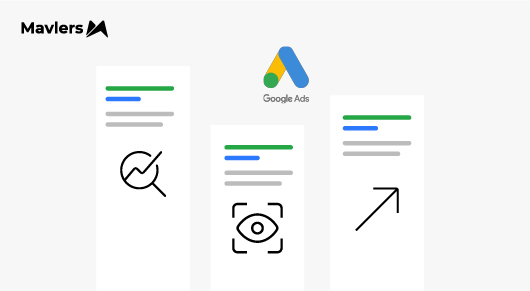
Naina Sandhir - Content Writer
A content writer at Mavlers, Naina pens quirky, inimitable, and damn relatable content after an in-depth and critical dissection of the topic in question. When not hiking across the Himalayas, she can be found buried in a book with spectacles dangling off her nose!
AI that talks back: The project manager’s ultimate guide to turning inbox chaos into clear decisions!
Pitchbox review 2025: Is the $165/month link-building tool worth it?