Let me start with a question: how many unread emails are currently sitting in your Gmail Promotions tab?
Be honest, it’s probably dozens, if not hundreds. But every once in a while, one catches your eye. The subject line is clever, the offer feels timely, and before you know it, you’re clicking through to check it out.
That, right there, is the magic of Gmail Ads.
As paid search professionals, we’re always chasing the sweet spot, where the ads that don’t just “show up” but feel like they belong exactly where the user is, at the exact moment they’re ready to pay attention. Gmail Ads give us that edge.
They live in a space people check daily, sometimes hourly, with their guard slightly down compared to the chaos of the open web.
And yet, many marketers either underestimate Gmail Ads or treat them as a nice-to-have add-on in their Google Ads mix. Big mistake.
When done right, Gmail Ads can turn into one of the most hyper-targeted, ROI-friendly plays in your performance marketing arsenal.
So, let’s unpack how to make Gmail Ads work, not just in theory, but in practice, the way seasoned marketers use them to build pipelines, nurture leads, and snag conversions.
Why Gmail Ads still deserve your attention
First, let’s address the elephant in the room. Gmail Ads aren’t the shiny new toy they once were. In July 2021, Google folded Gmail Ads into Discovery Ads, which means they’re no longer a standalone campaign type. Instead, they’re a placement within Discovery campaigns.
Does that make them less useful? Not at all. If anything, it gives you access to Gmail’s inbox real estate plus the Discovery feed placements. But if you’re laser-focused, you can still narrow down to Gmail inventory for precision.
Here’s why they’re worth your time:
- Ridiculous reach: Gmail is the world’s largest email service provider. Chances are, your audience has at least one Gmail address.
- Prime placement: Gmail Ads show up in the Promotions tab looking just like emails — except they expand into rich, interactive ad units.
- Mobile-first behavior: Around 42% of Gmail opens happen on mobile devices. Perfect for thumb-friendly CTAs.
- No list required: Unlike traditional email campaigns, you don’t need a subscriber database. Google’s targeting signals do the heavy lifting.
Gmail Ads in the funnel: Figuring out where they shine
Let’s think about the marketing funnel. While search ads excel at capturing demand at the bottom, social ads create buzz at the top. But the messy middle? That’s where Gmail Ads fit like a glove.
They’re not designed to replace your evergreen email nurtures. Instead, they:
- Warm up cold audiences: Someone searched for “best running shoes” last week, and suddenly, your Gmail Ad for lightweight trainers pops up today.
- Re-engage fence-sitters: Pair Gmail Ads with remarketing lists to bring back cart abandoners.
- Promote seasonal offers: Whether it’s Black Friday, Valentine’s Day, tax season, or any other occasion, Gmail Ads feel like personalized offers waiting in the inbox.
I like to call them “the follow-up ad you didn’t have to send manually.”
Decoding the anatomy of a Gmail Ad that delivers
Here’s the part many advertisers underestimate: Gmail Ads aren’t just banners stuck into inboxes. They’re two-stage interactions.
- Collapsed view (subject line + teaser):
This is your subject line moment. If nobody clicks here, the rest doesn’t matter.
We recommend keeping it short, curiosity-driven, and benefit-led.
For example, instead of “Save on software,” try “Cut reporting time in half (Free trial inside).”
2 . Expanded view (full ad experience):
Once opened, your ad becomes a mini landing page. Try using bold imagery, clear value props, and one strong CTA. You can also embed forms, videos, or multiple links.
3. Post-click experience (landing page):
Consistency is key. If the ad promises “Free trial in 60 seconds,” don’t dump people on your homepage. Deliver on your promise.
Think of it as writing an email campaign, designing a landing page, and setting up an ad, all rolled into one.
Targeting tactics ~ How to hit the right inboxes
This is where Gmail Ads go from “meh” to “magic.” Spray-and-pray doesn’t cut it. You need to leverage Google’s audience signals. Here’s what works:
- Custom intent audiences: Create audiences based on recent Google searches. If someone’s been searching for “CRM software alternatives,” you can show up in their Gmail with your SaaS tool.
- Couple Affinity & In-Market Audiences: Broader reach, but effective for awareness campaigns (think “Fitness Buffs” or “Travel Enthusiasts”).
- Customer match: Upload your first-party lists (emails from CRM, newsletter subscribers, past buyers). Then expand using similar audiences.
- Layering demographics: Don’t ignore age, income, or device. Mobile users interact differently from desktop users, and Gmail is predominantly accessed on mobile devices.
The secret sauce is to layer intent with behavior. Someone who searched “running shoes,” visited sports blogs, and is in your CRM remarketing list is far more valuable than someone who only fits one bucket.
Unveiling creative best practices sans the snooze factor
Let’s be real, inboxes are crowded. To stand out, your creativity has to punch above its weight.
- Headline hacks: Treat it like email subject lines. Couple the magic of curiosity with the promise of benefit to land that coveted click.
- Use lifestyle imagery: Skip the sterile product shots. Show the experience your product creates.
- Bold CTAs: One, not three. “Shop Now,” “Start Free Trial,” “Get the Guide.” Clarity wins over cleverness.
- Mirror successful emails: If your marketing team has high-performing subject lines or offers, adapt them for Gmail Ads.
And, for the love of ROI, please avoid clickbait. A Gmail Ad that tricks people into expanding but delivers nothing will tank your trust.
Measuring what matters most ~ Getting the KPIs right
If you’ve ever tried reporting on Gmail Ads, you know it can feel like juggling knives. Here’s how to simplify:
- Collapse CTR: The equivalent of email open rates, you can determine if your subject line/ad preview effectively grabs attention.
- Expand CTR: Measures engagement with your expanded creative. Think of it as your “email click-through rate.”
- Post-click conversions: The ultimate test. Did they actually buy, sign up, or convert?
We recommend setting up labels in GA4 to separate Gmail traffic from Discovery Feed traffic. Otherwise, you’ll lose clarity fast.
When Gmail Ads work best
From what I’ve seen, Gmail Ads crush it in a few scenarios, like:
- Seasonal promotions Include Holiday sales, back-to-school specials, and end-of-year deals. They feel like timely emails without you needing to build a list.
- Mid-funnel nurturing: Perfect for keeping warm leads engaged while they’re still comparing options.
- Competitor conquesting: If your competitor’s brand terms are fueling custom intent audiences, you can reach their audience in their inboxes.
But, and this is important, Gmail Ads aren’t a silver bullet. If your offer is weak, if your landing page leaks conversions, or if your targeting is lazy, you’ll just be another ignored promo in the tab.
Honest limitations of Google Ads that you should be aware of
Let’s not sugarcoat this. Gmail Ads have quirks, such as:
- Discovery blending: Since Gmail is now part of Discovery Ads, reporting can get messy.
- Promotions tab invisibility: Users often ignore their Promotions tab altogether. You’re competing with dozens of brands.
- Creative fatigue: Just like email, stale creative gets stale results. Therefore, it’s good to refresh often.
The upside? Because so many advertisers overlook Gmail Ads, competition is lower than crowded channels like Search or YouTube. You can expect fewer bidding wars and get more room to experiment.
Unveiling the bigger play ~ How Gmail Ads fit in your strategy
Here’s where I see most marketers miss the forest for the trees. Gmail Ads aren’t meant to replace your search, social, or email programs. They’re an enhancer.
- Pair with search campaigns: Reinforce your messaging in the inbox after someone searches for your solution.
- Support remarketing: Stay visible between touchpoints, such as nudging a demo registrant before they drop off.
- Bridge email gaps: If your email list is small, Gmail Ads enable you to scale inbox presence without waiting years to grow your subscribers.
You may think of Gmail Ads as the “whisper in the inbox” that connects intent with action.
The road ahead
As we wrap up this journey on leveraging the power of Gmail Ads for crafting hyper-targeted campaigns, you might want to explore how to deploy the power of GA4’s predictive metrics in making smarter marketing decisions.

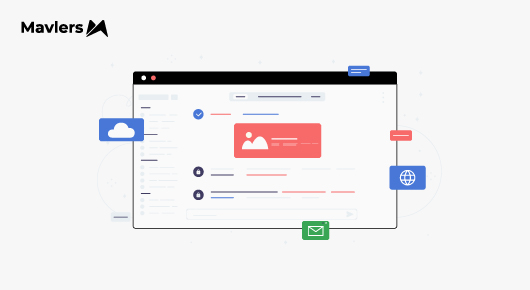

Darshan Modi - Reviewer
Darshan is the Director of Digital Marketing at Mavlers with 12+ years of experience driving performance-focused strategies for global agencies and direct brands. He specializes in AI-powered Organic Search, Interest Generation campaigns, Performance Max campaigns, Meta Advantage+, and data-driven paid media strategies that deliver measurable ROI. Passionate about integrating AI and automation, Darshan has helped brands across the USA, UK, Canada, Australia, and Europe scale their digital campaigns and optimize conversions. He also consults on GA4, attribution modeling, and conversion tracking to align marketing with real business impact.
Naina Sandhir - Content Writer
A content writer at Mavlers, Naina pens quirky, inimitable, and damn relatable content after an in-depth and critical dissection of the topic in question. When not hiking across the Himalayas, she can be found buried in a book with spectacles dangling off her nose!
Top 10 WordPress Development Trends to Follow in 2025
PR-Driven Link Building: How to Turn News Hooks into Authority Links