Ok, fellas, let’s be honest for a second.
How many times have you pulled up a Demand Gen campaign report and thought:
“Why on earth is half my budget going into placements that don’t even make sense?”
Maybe your beautifully produced vertical video ended up inside Gmail, where it looked like a lost postcard. Or your crisp static creative got shoved into YouTube Shorts, where it lasted exactly 0.2 seconds before people swiped past.
We’ve all been there. That helpless feeling of knowing your money’s being spread thin across channels you didn’t even choose, hoping Google’s black box knew what it was doing.
Well, 2025 finally gave us something we’ve been asking for: channel controls in Demand Gen campaigns.
And let me tell you, this is not just another small feature update. This is the kind of change that actually makes you rethink how you structure, optimize, and pitch Demand Gen to your team or clients.
So if you’ve ever wanted to stop wasting budget on the wrong placements, actually match creative to the channel it belongs on, or run experiments that give you clear answers… grab your coffee and settle in. This guide provides everything you need to know.
But first, a quick refresher ~ What exactly is Demand Gen?
So, you may think of Demand Gen as Google’s version of a discovery engine.
It’s not like Search campaigns, where intent is sky-high (“best running shoes under $100”). Instead, it’s built for those moments when people are just browsing, you know, like watching Shorts, scrolling Discover, clearing Gmail, or meandering across the Display Network.
The goal isn’t to snag someone already searching for you. It’s to put your brand in front of them while they’re open to inspiration. On that note, you might be interested in reading ~ Leveraging the Power of Google’s Demand Gen Campaigns: A Comprehensive Guide.
Until recently, though, there was a catch: you didn’t get to choose where your ads actually showed.
If you launched a Demand Gen campaign, your creatives were automatically scattered across all Google surfaces, such as YouTube, YouTube Shorts, Discover, Gmail, and GDN.
Which was great for reach, but honestly, quite terrible for control.
Swoop in channel control! The one feature we have been quite literally begging for!
In early 2025, Google quietly introduced a change: you can now add or remove channels at the ad group level within Demand Gen campaigns.
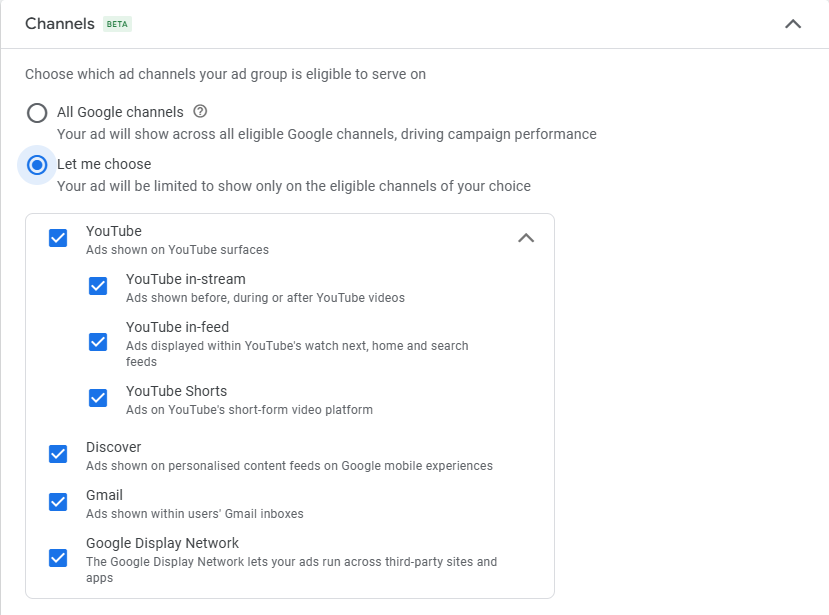
Wondering what that means for you? Here’s a simple translation:
- Want Shorts-only ad groups with vertical videos? You can do that.
- Want Gmail-only with static imagery that feels like a native inbox experience? Done.
- Want to eliminate Discover because it’s consuming your budget and providing no value in return? Snip, snip.
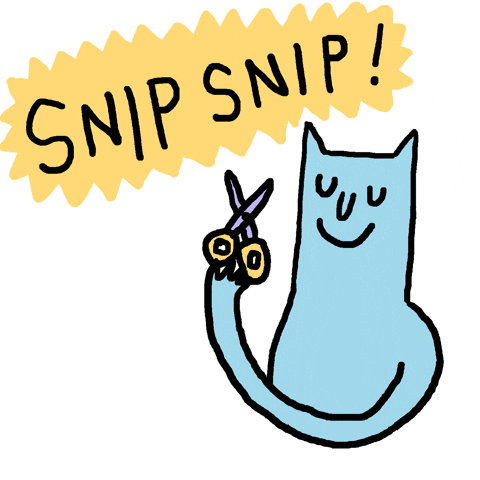
You’re no longer stuck in Google’s one-size-fits-all bundle. It’s like moving from the “mystery box” menu to à la carte ordering.
Why this update is an absolute game-changer
Now, on paper, this might sound like a minor control setting. But in practice, it solves some of the biggest frustrations marketers have had with Demand Gen.
1. Finally, creative meets context
Honestly, every channel has its own vibe.
~ Shorts are fast, vertical, thumb-stopping.
~ Discover is static, swipeable, and visually bold.
~ Gmail is inbox-native, almost email-like.
~ Display is versatile but thrives with banners.
Before channel controls, we were forced to toss all our creatives into one pot and hope Google placed them well. But now, you can actually design creative for the channel it’s meant for.
Simply put, no more square pegs in round holes.
2. Experience budget efficiency like never before
To call a spade a spade, Demand Gen often felt like a budget leaky faucet.
You’d see 40% of spend flow into a channel that didn’t drive conversions, and you had no way to shut it off without nuking the whole campaign. Now you can trim waste in real time, reinvest in winners, and finally defend those media dollars in front of your boss or client.
3. Makes room for real transparency, not guesswork
Google now allows you to view channel-level performance reports. You don’t have to reverse-engineer what’s working anymore, as you can literally see how YouTube performed vs. Discover vs. Gmail.
It’s not perfect (more on that caveat later), but it’s miles ahead of the black-box approach we were stuck with before.
4. A playground for testing
This is where the nerd in me gets excited.
Now you can run structured tests like:
- Campaign A with all channels vs. Campaign B with only YouTube + Shorts.
- Creative experiments to see if static imagery lifts better in Discover vs. Gmail.
- Sequential testing to see which mix drives better mid-funnel engagement.
It takes Demand Gen from “spray and pray” to “scientific sandbox.”
How to use channel controls like a pro
Alright, let’s get practical. Here’s how we recommend approaching this feature to achieve results instead of wasted impressions.
Step 1: Start with your objective
So, begin by asking yourself, ‘What am I actually trying to do here?’
Do you want to build awareness? YouTube and Discover are usually your best bet.
If consideration is on your mind, Gmail and GDN tend to pull their weight. Your channel mix should flow from your campaign goal, not the other way around.
Step 2: Build channel-native ad groups
Don’t mix everything into one group. Create ad groups that pair creatives with the surfaces for which they’re built. Shorts ad groups with vertical hooks. Gmail ad groups with clean inbox visuals. Discover with bold statics.
This way, your reporting is clear and your creative feels like it belongs.
Step 3: Watch the early data like a hawk
The learning phase is critical. Therefore, during those first few weeks, obsessively monitor which channels are driving engagement and which are burning budget. Don’t be afraid to reallocate quickly.
Step 4: Optimize (But don’t overreact!)
Yes, it’s good to cut deadweight channels. But don’t slash too early. Some “weak” channels quietly support overall reach and conversions downstream. Look at the bigger picture before axing them.
Step 5: Keep iterating
Demand Gen isn’t a set-it-and-forget-it type of approach. Your mix will evolve; also, what works this quarter might not work the next. It’s recommended to keep testing and adjusting.
The catch ~ Challenges to watch out for
Before you get too excited, here are a few caveats to keep in mind:
- Rollout is gradual. Not all accounts have channel controls yet. If you don’t see it, it’s coming.
- Reduced reach is real. Cut too aggressively, and your overall visibility could nosedive.
- Creative prep is on you. Each channel has its own requirements. If you’re not ready with tailored assets, this control won’t save you.
The implications of what might lie ahead
Here’s our take: channel controls are a sign that Google is finally listening. For years, they’ve been pushing more automation, more bundling, more “trust the algorithm.” This is one of the first real steps back toward transparency and advertiser choice.
And we don’t think it stops here. We wouldn’t be surprised if we soon see channel-specific bidding strategies or even audience customization per channel. Imagine running Gmail-only audiences with inbox-style creatives while YouTube runs its own lookalike. That’s where we think this is heading.
The road ahead
In case you’d like to learn how to track QR code scans and measure conversions on CTV in your Demand Gen campaigns, we recommend reading ~ Demand Generation QR Insights: How to Track QR Code Scans and Measure Conversions on CTV.
Also, suppose you are still undecided about choosing between Demand Generation and Lead Generation for your next ad campaign. In that case, you might want to read ~ Demand Generation vs Lead Generation: Which Google Ads Campaign is Right for Your Business?

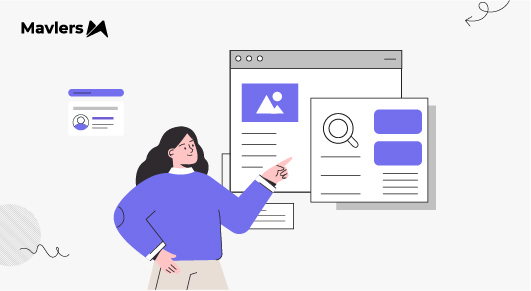
Aayush Harkawat - Subject Matter Expert (SME)
Aayush is a performance Marketer by profession with 4 years+ of hands-on experience. His focus has been on enhancing online ads and campaigns to ensure they reach a wider audience and yield better results. He has worked with various tools and platforms to understand what works best and has successfully created ads that perform well, increasing sales and online presence for brands across multiple industries. He stays up-to-date with the latest trends in digital marketing to ensure his strategies remain effective.
Naina Sandhir - Content Writer
A content writer at Mavlers, Naina pens quirky, inimitable, and damn relatable content after an in-depth and critical dissection of the topic in question. When not hiking across the Himalayas, she can be found buried in a book with spectacles dangling off her nose!
Klaviyo detectives: A signal-based playbook to find (and fix) email fatigue
From blog to app: Why WordPress makes a surprisingly good backend!