As you register the end of the weekend and come to terms with the imminent advent of Monday morn, you are met with the less-than-perfect sight of a flooded inbox…
Some are client updates. A few are bug reports. Then there are status checks from your team, invoices from finance, and the occasional “gentle reminder” from that one client who’s always in a hurry.
By the time you’ve skimmed through half of them, you’ve already missed the standup meeting. A critical escalation mail is now buried under layers of back-and-forth chatter.
And that urgent request? It’s sitting unopened, waiting to blow up into a bigger problem.

If this sounds uncomfortably familiar, welcome to the club.
As project managers and web dev professionals, we live and die by the inbox.
But here’s the truth: email overload isn’t just an annoyance, it’s a productivity killer (there we said it!). The sheer volume, urgency, and unpredictability of client communication can easily derail your day.
Now imagine if your email could do some of the heavy lifting for you. Imagine an inbox that doesn’t just sit there waiting for you to act, but one that reads, analyzes, prioritizes, and even recommends actions, almost like a digital assistant that actually talks back.
That’s where AI email analysis steps in and saves the day.
Why emails are still the Achilles’ heel of project managers
Honestly, for all the Slack channels, Jira tickets, and Asana boards in the world, email remains where most of the action takes place. Clients trust it, vendors rely on it, approvals happen there, and escalations, well, they certainly happen there!
And yet, here’s the problem:
- Time drain: Reading through hundreds of emails a day consumes hours that could have been spent more fruitfully on actual project strategy or code reviews.
- Context switching: Constant jumping from one client’s urgent request to another’s weekly update leaves your brain fried.
- Human error: If you somehow miss an escalation, misunderstand the tone, or forget to follow up, you’ll suddenly be firefighting instead of managing.
- Mental fatigue: Constantly prioritizing what matters and what doesn’t is exhausting.
This is where AI-powered email understanding becomes more than just a nice-to-have. It becomes the means of survival.
Enter conversational AI ~ Making the switch from email automation to intelligent decision making
Well, coming to think of it, email automation ain’t new. We’ve all used filters, canned responses, or even rules in Outlook/Gmail to declutter the chaos. But those were reactive systems. They worked only when we manually told them what to do.
Today’s AI tools are different, and they go a step further:
~ They can read. Not just scan for keywords, but understand context.
~ They can analyze. Figure out whether a message is routine, urgent, or about to turn into a client escalation.
~ They can recommend. Suggest next steps, draft replies, or even alert you about conflicts.
~ They can learn. The more they work with your inbox, the more they understand your priorities.
One such tool making waves is Lutra.ai, which acts as an AI add-on to your inbox. Think of it as having an assistant who never sleeps, never misses an email, and always has the project context handy.
Decoding real-world use cases ~ How AI drives email decision support
Let’s cut through the buzz and see where this actually helps. Here are a few real trenches-tested scenarios:
Case 1: Following up without missing a beat
So, you’ve had an ongoing email chain with a client for the past week. The thread now has 27 messages, half of which are CC’d to other stakeholders, and you’re trying to determine the actual next step.
Normally, you’d scroll back, reread everything, maybe jot down notes, and hope you haven’t missed something critical. But with AI, it works differently.
You can ask the tool to retrieve all project-related emails from the last 7 to 10 days. Instead of giving you a dump, it analyzes the content, urgency, and tone. Then, it categorizes them into four buckets: Low, Medium, High, and Critical/Escalated.
What you get back is a crisp action list:
- A flagged “High” email where the client asked for confirmation on a bug fix.
- A “Critical” escalation warning based on an urgent tone (“We need this resolved ASAP”).
- A “Low” informational update that you don’t need to act on right away.
Additionally, you can save a customized playbook prompt that ensures you’re instantly alerted every time a critical message comes in. No more “I didn’t see that email in time” nightmares.
The result?
You stay on top of critical communications, avoid missing time-sensitive requests, and respond promptly to escalations, without drowning in email archaeology.
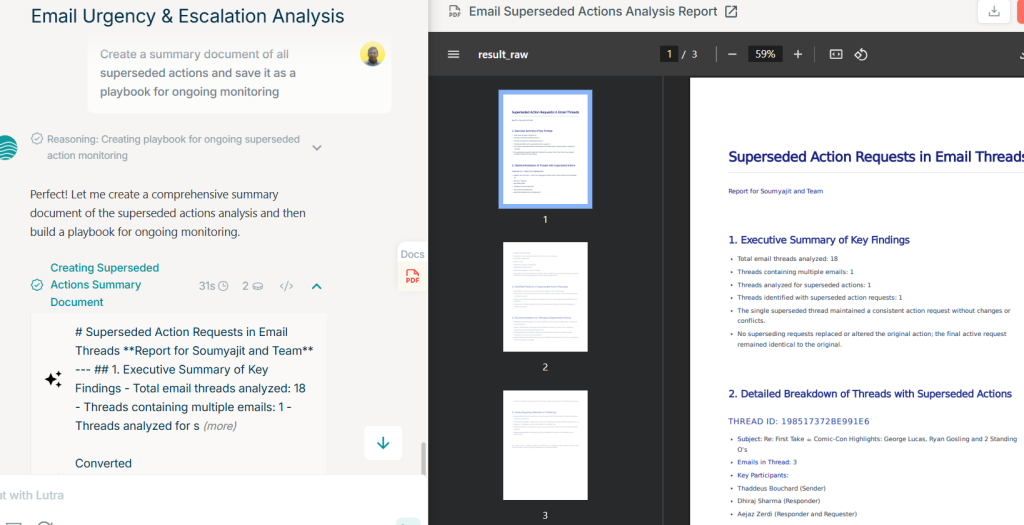
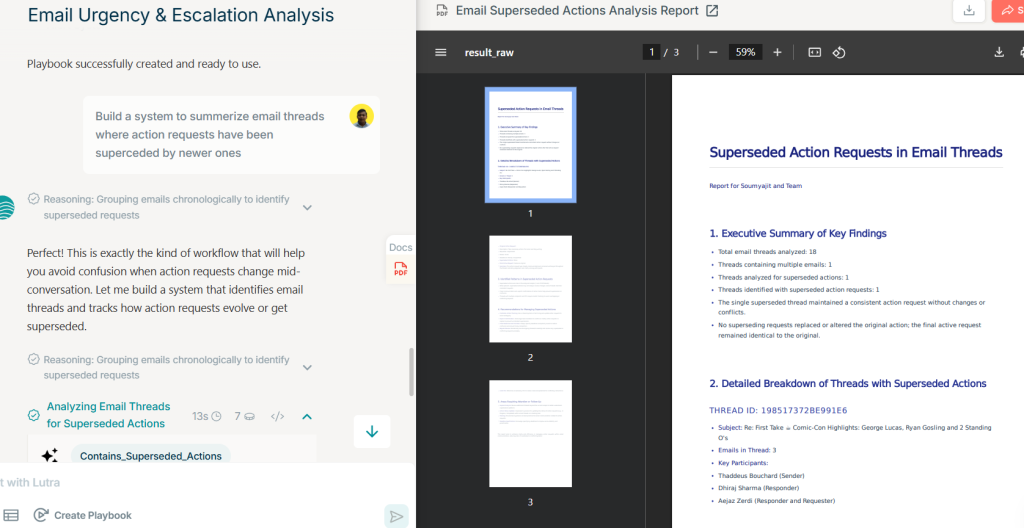
Case 2: When one request cancels out another
Now let’s talk about the classic client curveball.
On Monday, they ask for a detailed Excel report. By Wednesday, another email lands: “Actually, could you make it a PowerPoint instead?” By Friday, yet another thread says: “Scratch that, just send us a dashboard view.”
If you’re manually tracking all of this, good luck. One wrong move and you’ll deliver the wrong format, look sloppy, and create unnecessary rework.
Here’s where AI shines. Instead of you piecing things together across 40 emails, the tool pulls every related thread, summarizes the current status, and documents the most up-to-date client request.
It doesn’t just save time, it saves reputation. You walk into the client call knowing exactly where things stand, with zero confusion about which request is the “real” one.
On that note, both of these cases show how AI can summarize, prioritize, and clarify. But here’s the dream scenario: it goes one step further.
Imagine an inbox that doesn’t just tell you, “This is urgent” or “Here’s the latest request,” but also lays out the future course of action.
For example:
- After flagging an escalation, it could suggest drafting an apology and a resolution plan.
- After summarizing the “latest request,” it may prompt you to update the project tracker or automatically create a task in Jira.
- Based on past patterns, it might even predict what the client will ask next, so you’re already prepared before the email arrives.
That’s when AI stops being a passive assistant and becomes a true partner in decision-making.
A day in the life with AI in your inbox
Let me paint you a picture.
It’s Thursday afternoon. You open your inbox and instead of drowning in chaos, you see something like this:
- 3 critical emails: Marked clearly with summaries of what went wrong and what’s expected.
- 5 medium priority emails: Action items listed with deadlines.
- 12 low-priority emails: Suggestions for later review, possibly by an intern.
- 1 suggested action: Draft reply already prepared for a follow-up question you’d likely have received anyway.
That’s not email management; that’s email leadership in action. And suddenly, your mental bandwidth is free for actual problem-solving.
But let’s get real ~ What AI can and can’t do
Before you start dreaming about firing off your inbox to an AI butler, let’s stay grounded and look at both sides of the coin.
What AI can do:
- Categorize, summarize, and prioritize.
- Flag tone, urgency, and potential escalations.
- Recommend next steps or even draft responses.
- Free up hours of human attention.
What AI can’t (yet) do:
- Understand every nuance of human emotion (sarcasm is still tricky).
- Replace your judgment when the stakes are high.
- Build client trust, because relationships still need the human touch.
You can think of it like cruise control in your car. It won’t drive for you, but it’ll make the ride smoother and less tiring.
Why this matters for web dev and project managers
We, as web devs and project managers, juggle too much already: deadlines, client expectations, shifting requirements, and firefighting production issues.
AI in email management doesn’t just save time. It helps:
- Reduces stress: No more constant fear of missing the “big one.”
- Improves client satisfaction: Quick, accurate responses show you’re on top of things.
- Scales your capacity: You can handle more projects without burning out.
- Frees you for real work: You free up time for more strategy and less email archaeology.
The road ahead
If you want to know how the best AI tools of 2025 compare with each other, you might want to explore ~ The Ultimate Showdown: Genspark vs. Qwen vs. ChatGPT vs. Copilot: Which AI Wins in 2025?

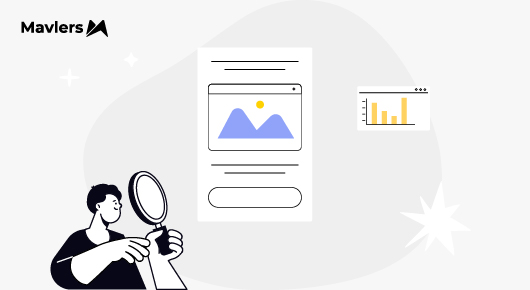
Soumyajit Das - Subject Matter Expert (SME)
Soumyajit is a tech enthusiast, problem-solver, and currently a Senior Project Coordinator at Mavlers. He conceptualizes, supervises, and delivers solutions to clients, blending tech know-how with sharp business insights to build something faster, smarter, and more scalable. When not working or writing about the next big thing in tech, you’ll find him reading, exploring new ideas online, or binge-watching his favorite shows.
Naina Sandhir - Content Writer
A content writer at Mavlers, Naina pens quirky, inimitable, and damn relatable content after an in-depth and critical dissection of the topic in question. When not hiking across the Himalayas, she can be found buried in a book with spectacles dangling off her nose!
The ultimate guide to Shopify managed markets for seamless cross-border selling
Google Ads attribution models explained: What every PPC marketer needs to know